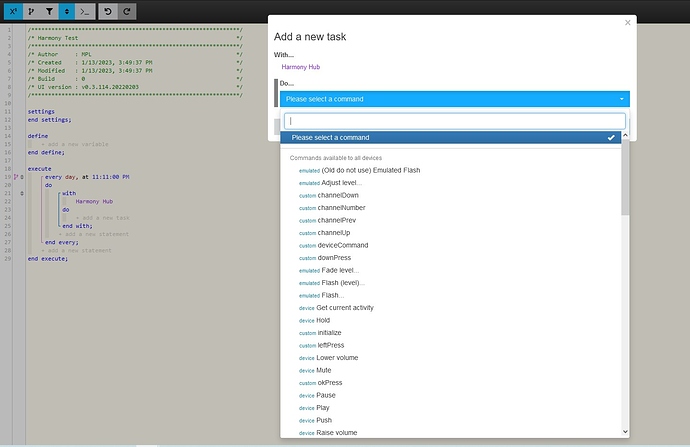1) Give a description of the problem
I’m running Webcore on a Hubitat hub. I’ve installed the Harmony Driver and see my activities as child devices on the Hubitat devices but cannot figure out how to actually run (initiate?) an activity from Webcore. For example, I have an activity that turns off the TV and the receiver that drives the surround sound. The activity is called Turn Off the TV. I’d like to be able to have webcore run the activity at a certain time.
2) What is the expected behaviour?
I use Webcore to run a Harmony activity
3) What is happening/not happening?
Nothing is happening because I’m too dense and confused to figure out how to get Webcore to run an activity.
**4) Post a Green Snapshot of the piston
There isn’t one yet but here’s what I see in the task drop-down. I was looking for a command like run harmony activity or something similar.