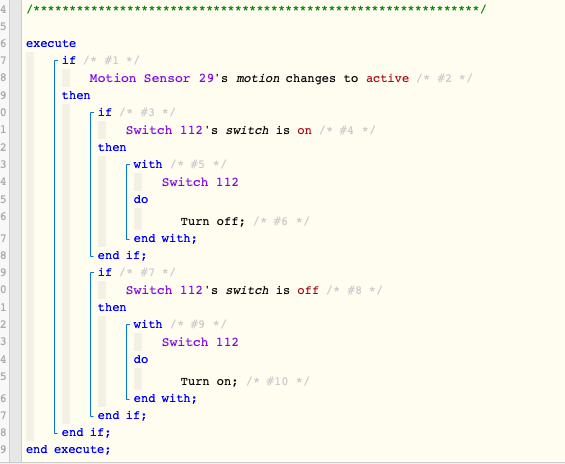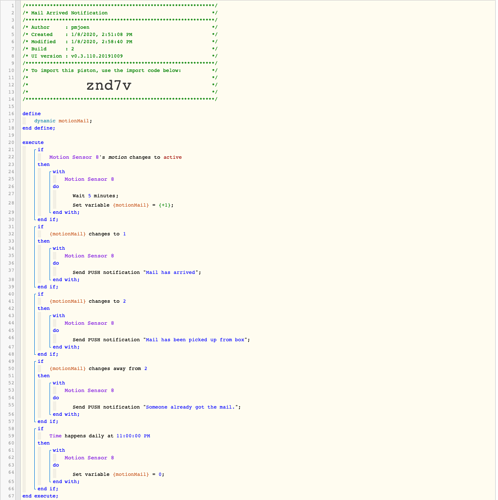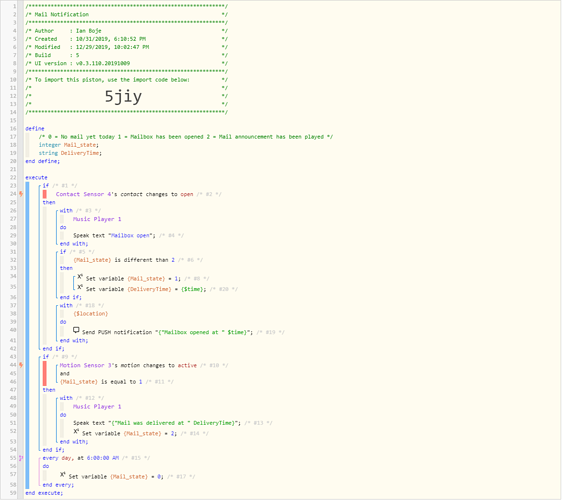No piston to show because I’m at the “explore” stage.
I successfully placed a SmartThings motion sensor across the street in my mailbox. It works! I set up a quick piston that if there’s motion - I get a “mail” notification.
But there’s TWO of us. I would like a notification that says “You’ve Got Mail!” on the FIRST motion of the day, and then “Mail has been picked up!” on the SECOND motion of the day.
Optional difficulty: if I didn’t get the mail on, say, Tuesday, the first Motion on Wednesday would STILL be “You’ve got mail.” Or would it be? What if I got Tuesday’s mail on Wednesday morning before Wednesday’s delivery? Meh, that won’t happen often, the piston could probably reset. If I miss a delivery, I know enough to expect off-kilter messages if I get the previous days’ mail before that day’s delivery.