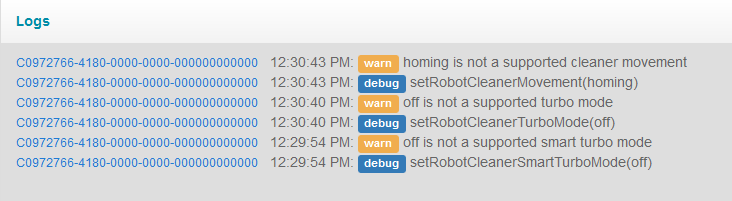I can control from smarthings(app samsung connect). if use smarthings, I can’t Combined with somethings(Example: notification to telegram, google speaker,…).
I control with app smartthings classic is not ok:
Samsung powerbot piston
Has anyone had any luck figuring out how to get the newer Jet Bot+ robot vacuum to only clean a single room via a Webcore piston?
I have no problem getting the robot vacuum to clean the whole house - the piston works just fine with the setRobotCleanerCleaningMode() and setRobotCleanerMovement() commands.
However, I would like to be able to clean just a single room on occasion but I can’t get it to work.
The documentation from Samsung doesn’t include any of the newer capabilities. I assume it’s the setCleaningMode() command but irrespective of where I have this in the sequence of events or the variables I pass to it, I can’t get it to work.
The internal names / ID for each room are easily accessible via the areaInfo property but when I try and pass that back using the setCleaningMode() method it doesn’t work.
I opened a ticket with Samsung but they simply didn’t understand the question I was asking and wanted me to send the vacuum back.
I am hoping that someone here may either have access to more relevant documentation, work for Samsung directly, or have figured it out already!
Thanks!
Andrew.