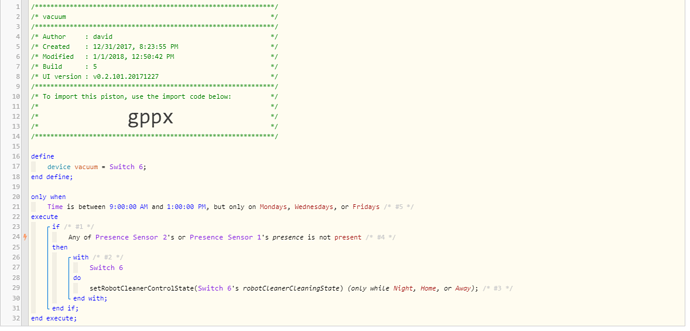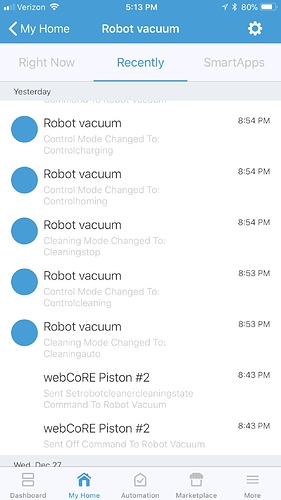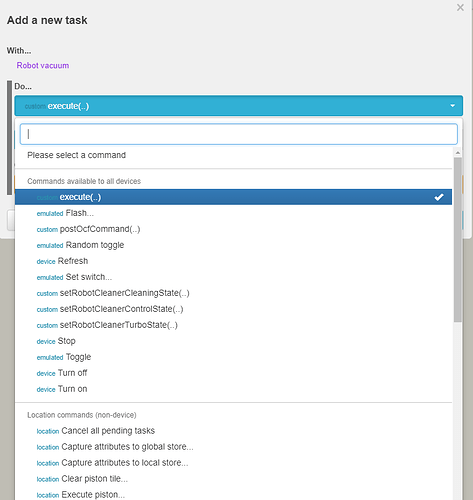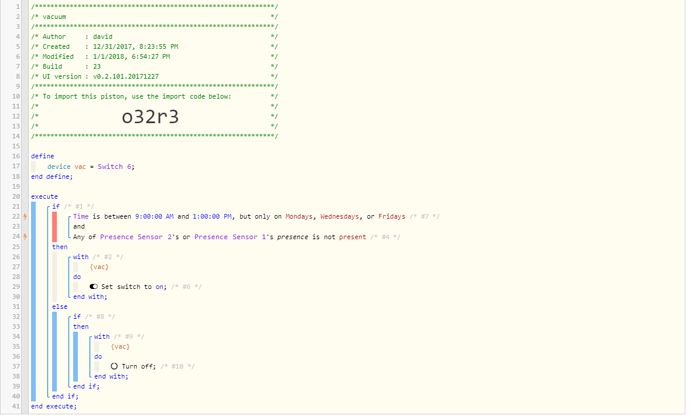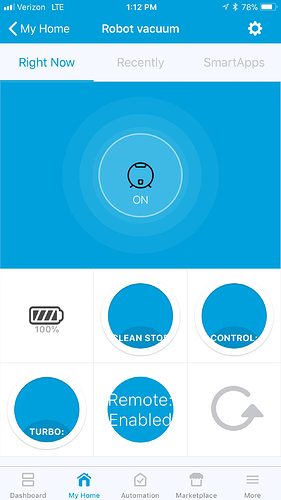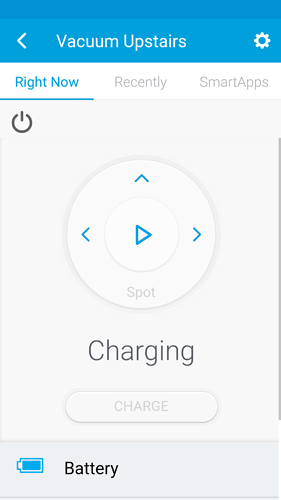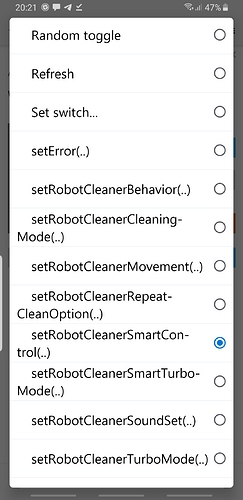I am completely lost when it comes to webcore but i am learning. I have tried to create a simple piston and i am unable to get it to work.
1) Give a description of the problem
Command to start the powerbot eludes me.
2) What is the expected behavior?
I am looking to have our powerbot run 3 days a week when we leave the house . We use the smartthings presence sensors