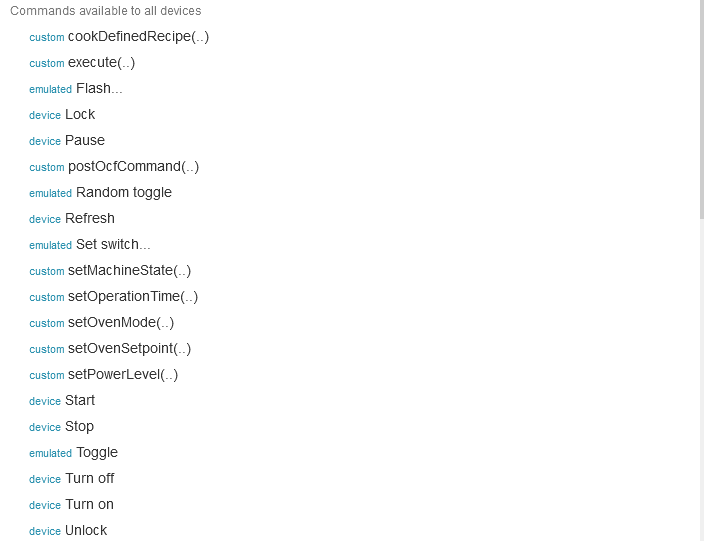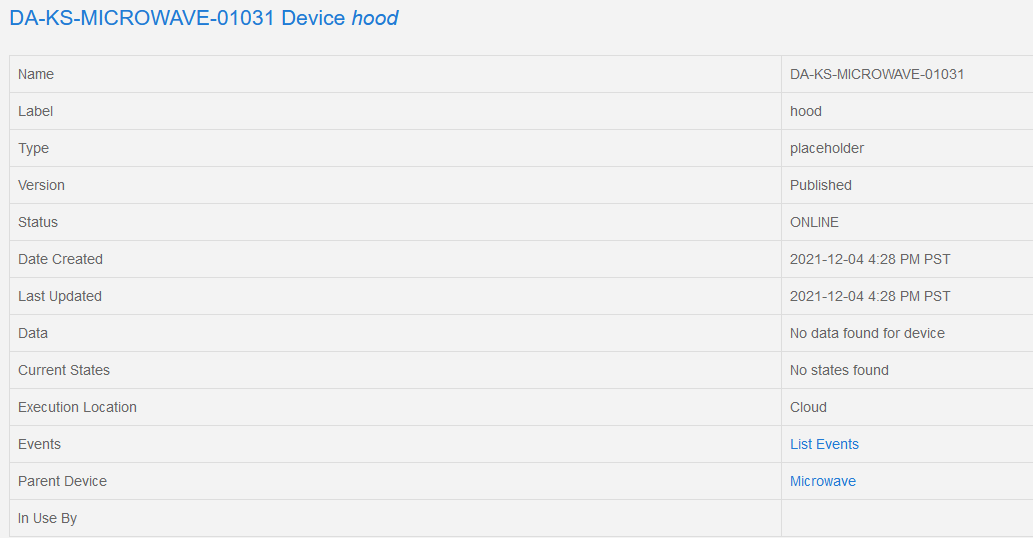Good day!
I just installed a new Samsung microwave and am trying to figure out how to operate the fan from webcore. Also of note, in ST the microwave has a child device called hood that I cannot find in device authorization for webcore. I do not know if the expected behavior is to be able to make calls to the child device from the parent device.
So I guess my questions are;
Is there a way to understand all the valid commands that exist for device Microwave? (I’m guessing it needs string based input based on available commands?)
Should I expect to find a child device and be able to authorize it within ST for webcore?
Here are the available commands for device Microwave.