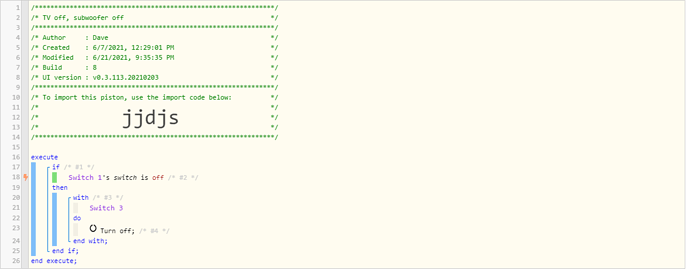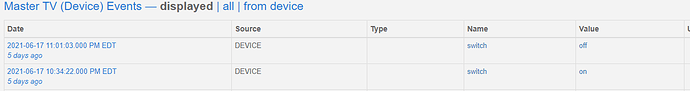1) Give a description of the problem
Trying to turn an outlet on/off based on TV switch status
2) What is the expected behaviour?
Switch turns on/off
3) What is happening/not happening?
Doesn’t appear DTH recognizes ‘switch’ off command from remote.
**4) Post a Green Snapshot of the piston!
5) Attach logs after turning logging level to Full
Logs aren’t helpful here:
Hello everyone, have spent hours trying to toy with this and search the boards, can’t find any definitive solution or lack thereof. I have a 2019 samsung smart TV, I’ve tried the 2015/2016 Samsung Smart TV, Samsung OCF Smart TV, and Samsung Smart TV DTHs, all seem to be the same (although it returns a heck of a lot more states on OCF). The ‘switch’ state doesn’t seem to virtually turn off when the TV is turned off by basic infrared remote. On works just fine. Anyone know the deal here? Not really looking to jerry rig it with a watt meter or Harmony remote, but I’ll probably go that avenue if it’s the only solution. Any help is much appreciated.