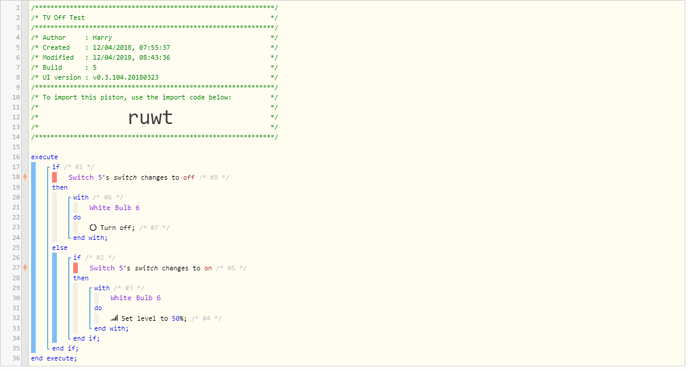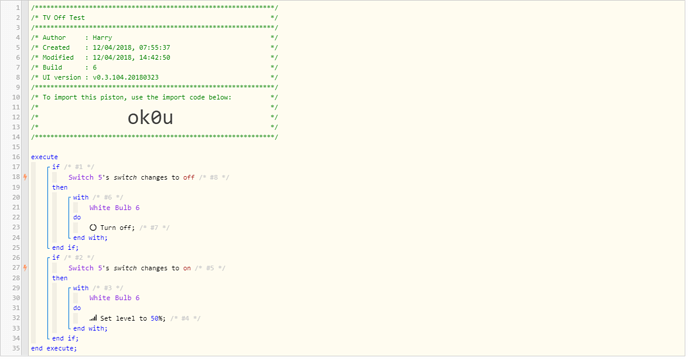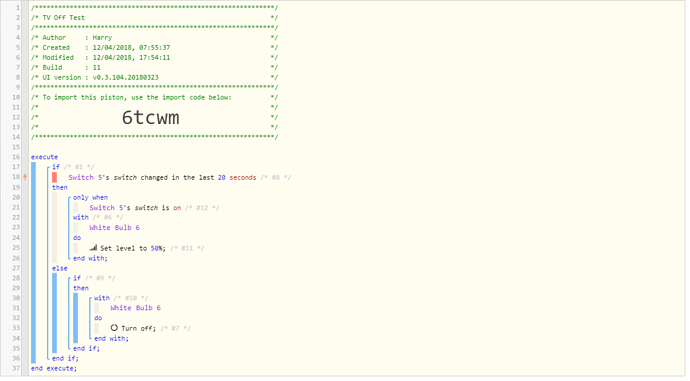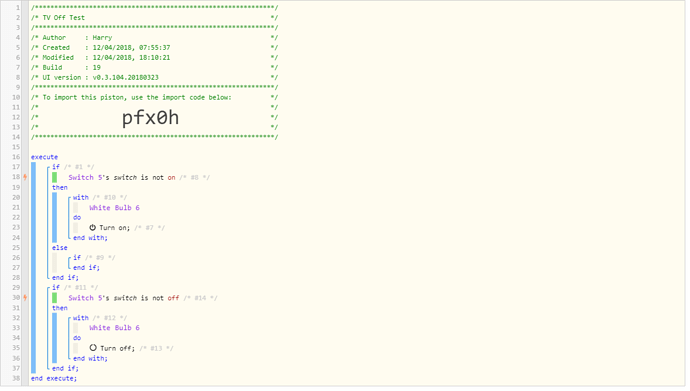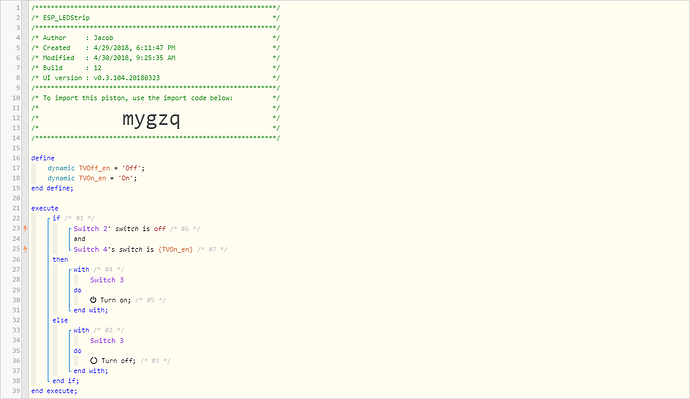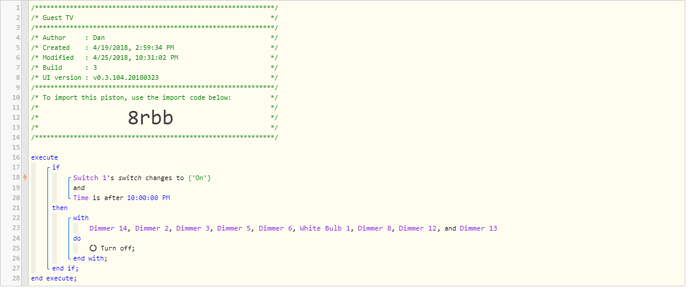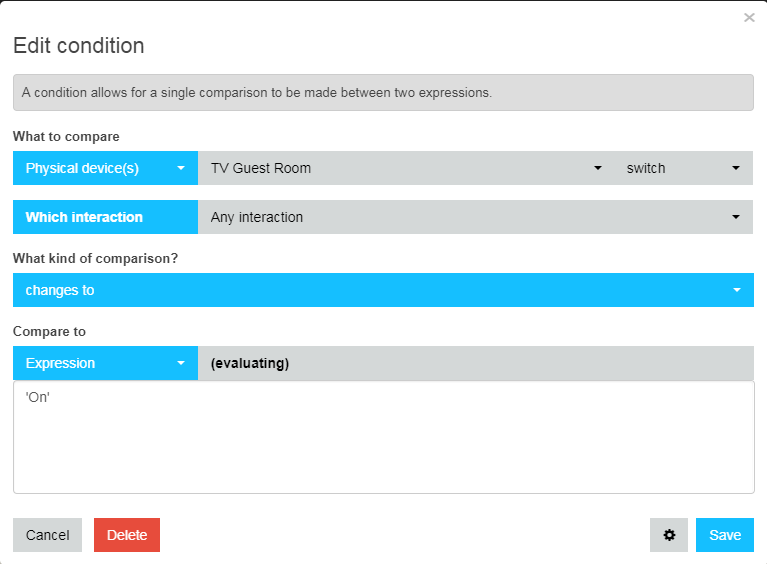Hello. I posted this onto the end of another thread by a user asking how to add their TV into webcore. I have done that by adding it in as a ‘Pollable Device’. All sorted on that front! But…
1) Give a description of the problem
While the switch changes while I look on IDE, it’s not activating my light to change.
2) What is the expected behavior?
The light should turn on/off with the TV.
3) What is happening/not happening?
It sometimes turns off with it, but will not turn back on. I wonder if there is a time lag and as such the ‘changes to’ bit is no longer changing by the time webcore knows about it???
4) Post a Green Snapshot of the piston![]()
5) Attach any logs (From ST IDE and by turning logging level to Full)
12/04/2018, 08:52:37 +679ms
+2ms ╔Received event [TV].switch = Off with a delay of 72ms
+100ms ║RunTime Analysis CS > 15ms > PS > 37ms > PE > 48ms > CE
+103ms ║Runtime (38728 bytes) successfully initialized in 37ms (v0.3.104.20180323) (100ms)
+103ms ║╔Execution stage started
+111ms ║║Comparison (enum) Off changes_to (string) off = false (1ms)
+112ms ║║Condition #8 evaluated false (4ms)
+113ms ║║Condition group #1 evaluated false (state did not change) (5ms)
+117ms ║║Comparison (enum) Off changes_to (string) on = false (0ms)
+118ms ║║Condition #5 evaluated false (3ms)
+119ms ║║Condition group #2 evaluated false (state did not change) (5ms)
+121ms ║╚Execution stage complete. (18ms)
+122ms ╚Event processed successfully (122ms)
12/04/2018, 08:50:52 +74ms
+1ms ╔Received event [TV].switch = On with a delay of 49ms
+89ms ║RunTime Analysis CS > 12ms > PS > 27ms > PE > 49ms > CE
+91ms ║Runtime (38727 bytes) successfully initialized in 27ms (v0.3.104.20180323) (89ms)
+92ms ║╔Execution stage started
+100ms ║║Comparison (enum) On changes_to (string) off = false (0ms)
+101ms ║║Condition #8 evaluated false (4ms)
+102ms ║║Condition group #1 evaluated false (state did not change) (5ms)
+106ms ║║Comparison (enum) On changes_to (string) on = false (1ms)
+107ms ║║Condition #5 evaluated false (4ms)
+108ms ║║Condition group #2 evaluated false (state did not change) (5ms)
+110ms ║╚Execution stage complete. (19ms)
+112ms ╚Event processed successfully (111ms)