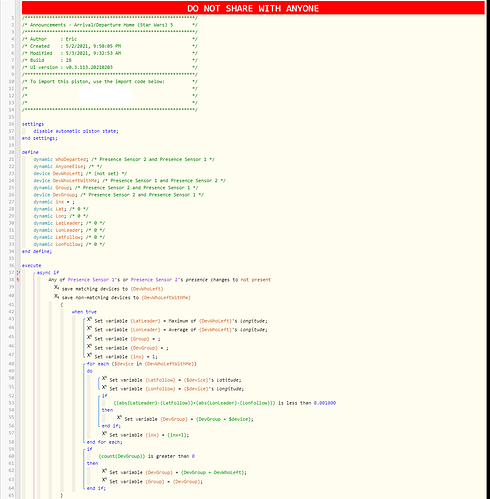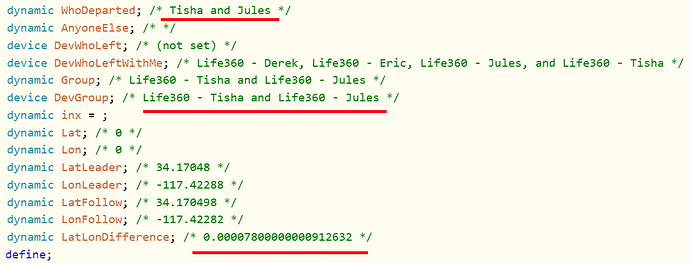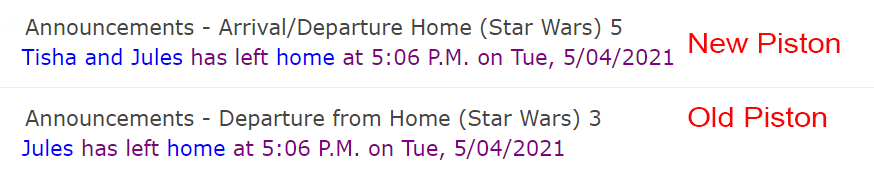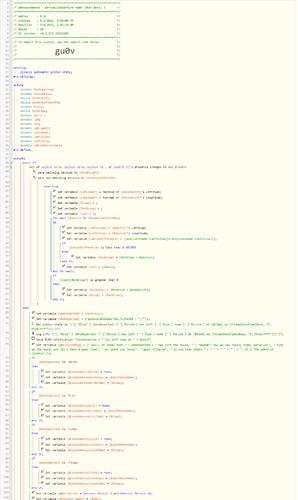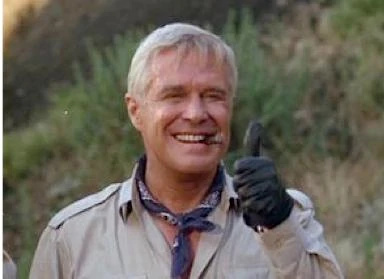1) Give a description of the problem
I’m trying a quick-and-dirty method of determining if two presence devices are close to each other. The math requires saving the latitude/longitude data to a variable for the equation, but nothing I’ve tried works. I’ve variables as dynamic, strings, decimals, maximum, sum, count, and many others, but nothing gets the data I need.
2) What is the expected behaviour?
The piston will pull latitude and longitude from the first person who enters an area (LatLeader, LonLeader) and compare them to the other presence devices (LatFollow, LonFollow). It’ll give the absolute value of (LatLeader-LatFollow)+(LonLeader-LonFollow) and, if the answer is below a threshold, will determine if they are close to each other.
3) What is happening/not happening?
I cannot get the lat/lon of the devices, nor save them to variables.
**4) Post a Green Snapshot of the piston![image|45x37]