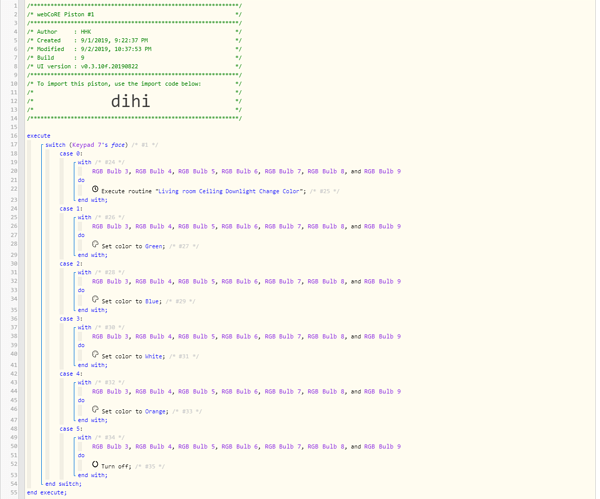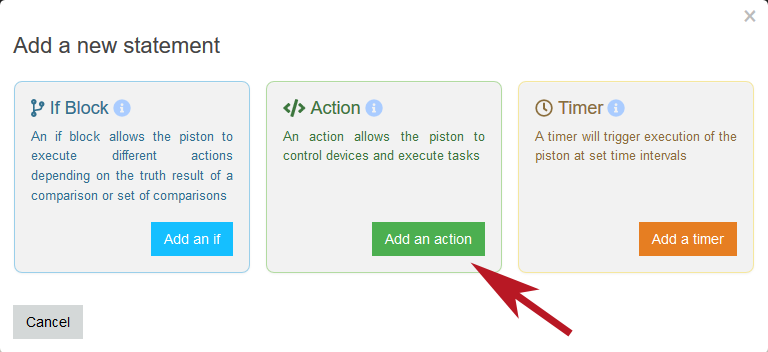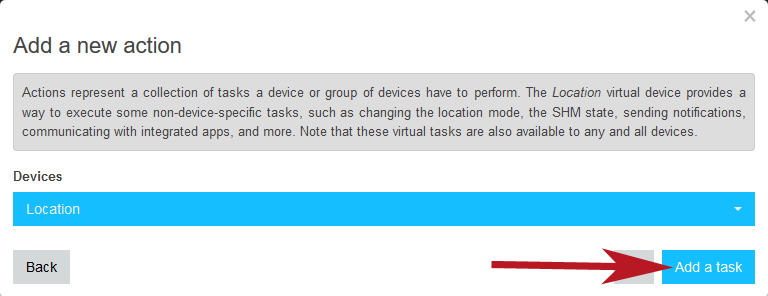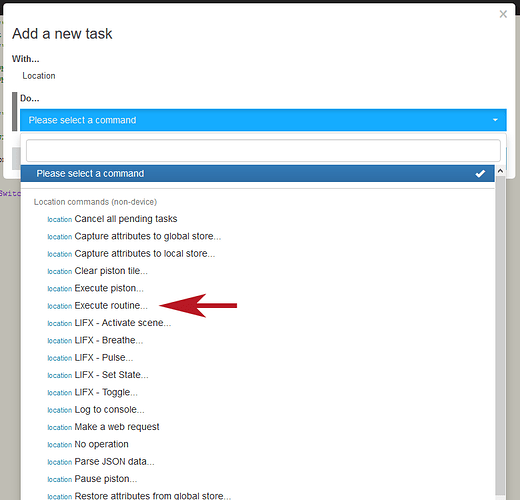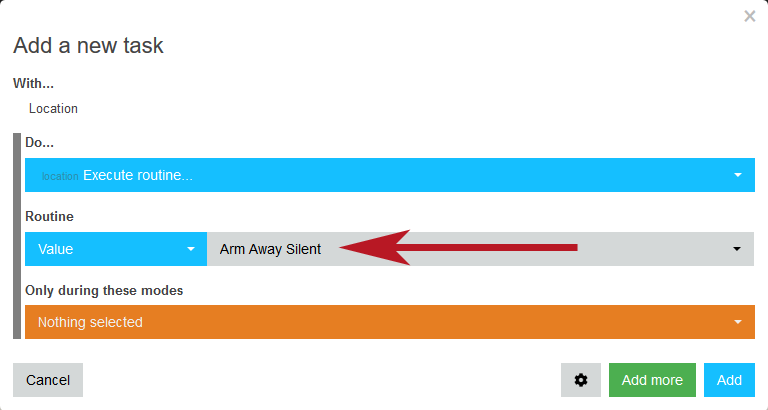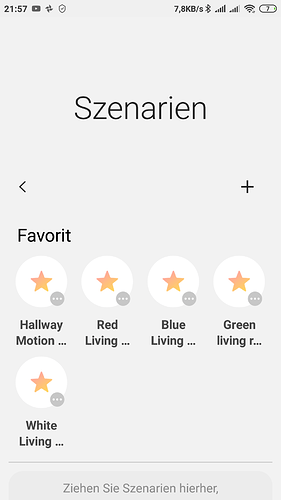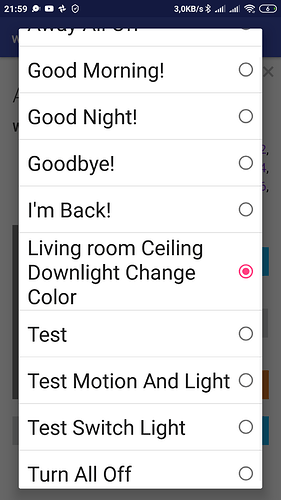Have transferred one scenario managing lamps from SmartThings App to webcore and now try to transfer other Scenarios. And do not understand where to copy them over or where to transfer them.
Scenario ST App transfer to Webcore
I am not sure I understand. Are you trying to write a piston in webcore that does the same thing as a SmartThings routine?
I don’t understand either.
Can you pls explain more about
What you want to accomplish?
What scenario?
Thanks
I have an aqara cube. The cube is finally working. But for a strange reason the cube I get only to manage my lights by haveing them in a routine / scenaro on the Smarththings App. So I programmed there a routine / scemario to switch all my lights e.g. green. Now someone I did one of these routines and they showed up in Webcore. I use it just fine. (webcore dihi)
But I do not know how to make the other show up in Webcore.
You must do several things while editing a piston in webcore to select one of your routines…
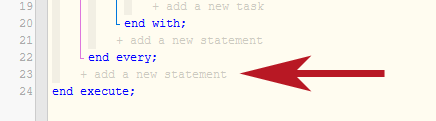
Click here while editing your piston to add a new statement.
Click here to Add an action…
Click here to add a task…
Click here to Execute routine…
And click here to add the name of your ST routine
Hello Pantheon, thank you very much for the effort. But my question is a bit different. See the picture of “Scenarios” in the ST App (new)
. Here I have the scenarios that I want to see in Webcore. But I do not find it in Webcore (Had one earlier transfered - now renamed - but other ones do not show up in Webcore (also screenshot on mobile App)So how do I transfer from the ST App a scenario to Webcore so I can use it there?
Thanks
Hans
As far as I know, there is not a way to transfer ST scenarios to webcore. Certainly a scenario can be translated into webcore code. But there is not a direct transfer.
hello thanks. I am not sure if to call it scenario or rule. As I run the German langauge app. And first level it is called in German Rule and then the second level has the German hadline Scenario.
And somehow it got transfered earlier. One of them. (Living Room downligght … )
And issue is that it seemed like the Cube can be connected to the lights (yeelight) with this mean but not otherwise (as shown in the cube code downloaded). Htere the lights do not change and I wanted to use the cube to control the lights.
Thanks Hans
@hanskuepper, I do not know of any method of directly transferring anything from ST (routine, scenario, command, app) without first converting it into webcore code.
I know this is a thread from a few weeks ago but it looks like it never got tied up nicely.
I think the confusion is really between Routines and Scenes. Routines are only available in the Classic app (and include the defaults such as Goodbye! and I’m Back!). Scenes are available in both the Classic and the new apps. Along with many other third party SmartApps, webCoRE can execute Routines but NOT activate Scenes.
There isn’t any ‘transfer’ involved, just an updating of webCoRE to know which Routines exist. The most it should need is to exist the dashboard, go into the SmartApp and click ‘Save’ and then enter the dashboard again.
So if Living room Ceiling Downlight Change Color is listed in webCoRE it must be a Routine. The others such as Red …, Blue … and Green … are Scenes and webCoRE can’t see them.
A Routine can trigger a Scene so maybe that would have been the solution.