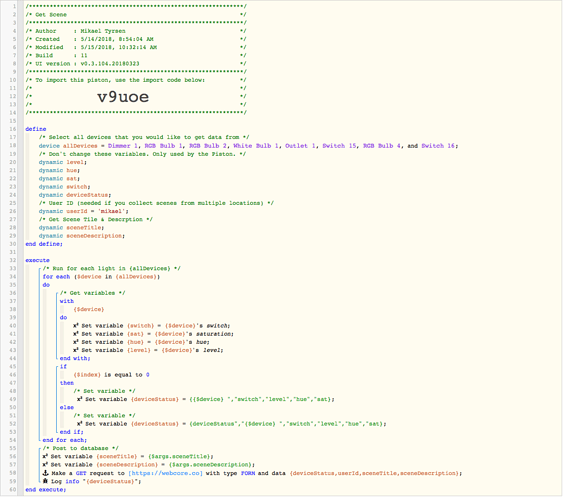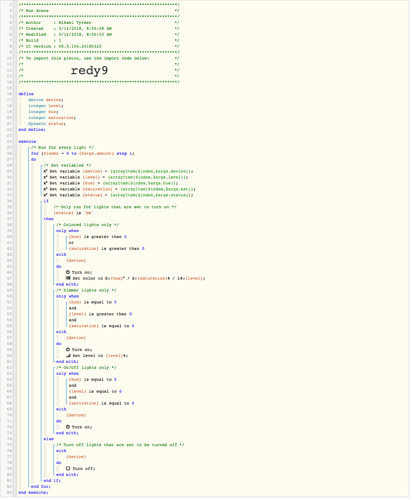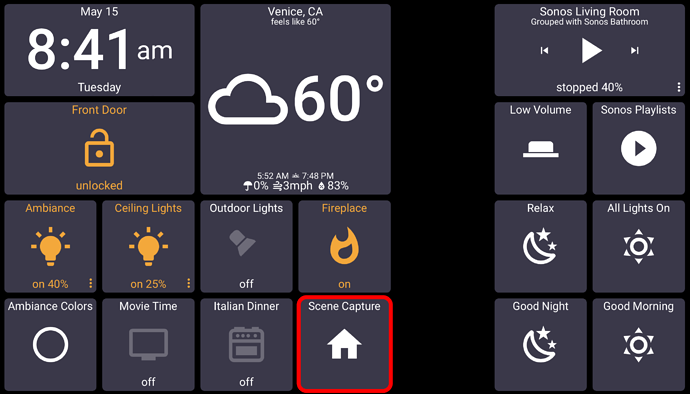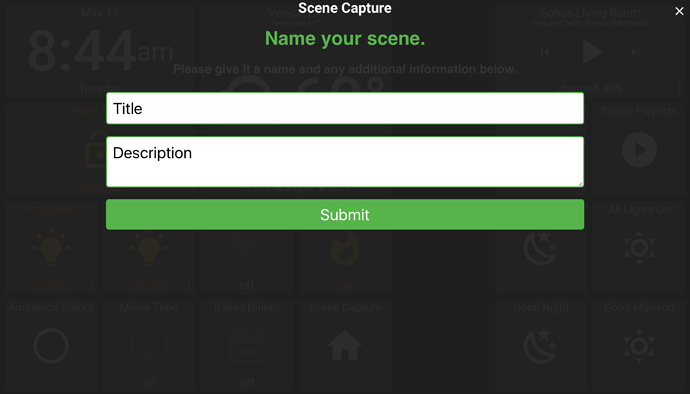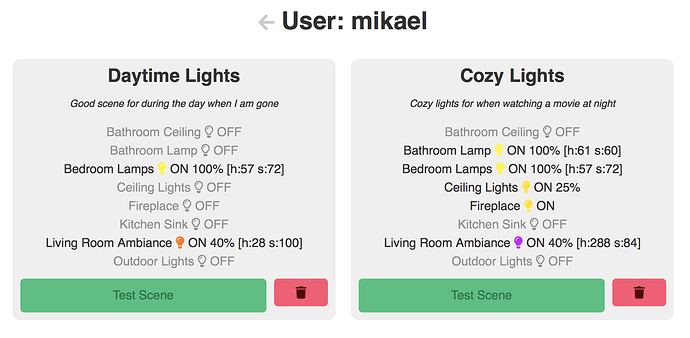Hey everyone,
I’ve used this little tool for a little while and finally had some time to finalize it so I could share it with the community.
This is a tool that let’s you capture your current scene (lights) and store it so you can reference to it later. It’s a great tool to use if you are playing around with setting up different light scenes in webCoRE.
For example:
I was setting up 3 different light modes, day, evening and night. The easiest way was to go around the house and adjust every light until I found the perfect mode and then save it (using this tool) so could later set up the desired webCoRE piston to call that scene.
I also found this tool to be super helpful when dealing with my friends and smart home clients. I could set it up on their Action Tiles and just tell them when ever they have a light scene they love they can click the tile on the panel and store it with a Title/Description so I can later set it up for them.
This tool uses 2 pistons and a few php files you would have to put on your web server (no database needed, I store all scenes in txt files).
You can find the full package with how to install and set it up here:
https://github.com/mikaeltyrsen/scenecapture
Let me know if you have any questions, running in to any problems or have ideas on how to make this tool better!