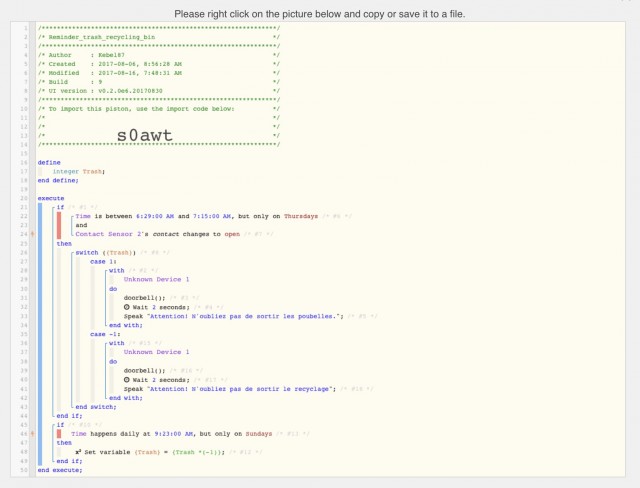We have a cleaning service that comes to clean our home every other Thursday.
I’m using Lock Manager to authorize their code every Thursday. I wish to limit it to only those thursdays when the service actually comes, but lock manager’s scheduler is not that robust.
It occurs to me that I could possibly use webcore to set a mode every other Thursday, as Lock Manager also allows limits based on modes. The ‘action’ to accomplish that is simple. Being new to webcore, I just don’t know how to write the ‘if’ statement to get it done every other Thursday.