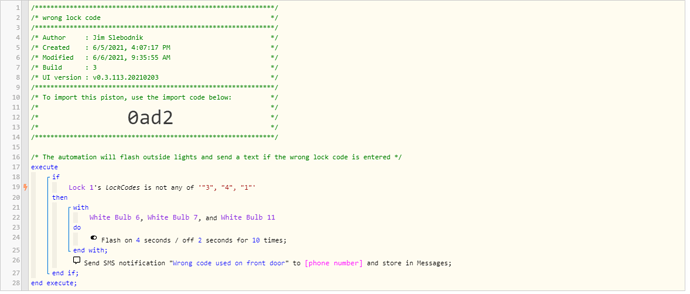1) Give a description of the problem
Unable to find the correct event or log to use as a trigger
2) What is the expected behaviour?
If a wrong code is entered on the keypad the outside lights will flash and I will receive a text
3) What is happening/not happening?
When I run a test from WebCoRE, lights flash and I do receive a text. When I set the lock and enter a bad code, nothing happens. If I enter 3 bad codes the lock itself will timeout for a few minutes as designed by Schlage before a new un-lock attempt can be made. No flashing of lights or text after 3 wrong codes are entered either.
4) Post a Green Snapshot of the piston![]()
5) Attach logs after turning logging level to Full
6/6/2021, 9:48:41 AM +120ms
+0ms ╔Received event [Home].time = 1622987321999 with a delay of -879ms
+47ms ║RunTime Analysis CS > 19ms > PS > 7ms > PE > 21ms > CE
+50ms ║Runtime (38311 bytes) successfully initialized in 7ms (v0.3.110.20191009) (49ms)
+51ms ║╔Execution stage started
+71ms ║║Executed physical command [driveway light 1].off() (10ms)
+80ms ║║Fast executing schedules, waiting for 826ms to sync up
+916ms ║║Executed physical command [driveway light 2].off() (7ms)
+924ms ║║Fast executing schedules, waiting for 5ms to sync up
+939ms ║║Executed physical command [porch].off() (6ms)
+946ms ║║Fast executing schedules, waiting for 1933ms to sync up
+2886ms ║║Executed physical command [driveway light 1].on() (4ms)
+2893ms ║║Fast executing schedules, waiting for 12ms to sync up
+2912ms ║║Executed physical command [driveway light 2].on() (4ms)
+2919ms ║║Fast executing schedules, waiting for 10ms to sync up
+2935ms ║║Executed physical command [porch].on() (4ms)
+2945ms ║╚Execution stage complete. (2895ms)
+2956ms ║Setting up scheduled job for Sun, Jun 6 2021 @ 9:48:48 AM EDT (in 3.925s), with 54 more jobs pending
+2965ms ╚Event processed successfully (2965ms)
6/6/2021, 9:48:37 AM +871ms
+0ms ╔Received event [Home].test = 1622987317867 with a delay of 4ms
+61ms ║RunTime Analysis CS > 22ms > PS > 8ms > PE > 30ms > CE
+64ms ║Runtime (38308 bytes) successfully initialized in 8ms (v0.3.110.20191009) (63ms)
+65ms ║╔Execution stage started
+83ms ║║Comparison (string) {“3”:“House Code”,“4”:“Coyce”,“1”:“Madison”} is_not_any_of (string) “3”, “4”, “1” = true (3ms)
+85ms ║║Condition #2 evaluated true (14ms)
+86ms ║║Condition group #1 evaluated true (state did not change) (17ms)
+89ms ║║Cancelling statement #3’s schedules…
+115ms ║║Executed physical command [driveway light 1].on() (8ms)
+137ms ║║Executed virtual command [driveway light 1].flash (36ms)
+153ms ║║Executed physical command [driveway light 2].on() (8ms)
+161ms ║║Executed virtual command [driveway light 2].flash (22ms)
+176ms ║║Executed physical command [porch].on() (8ms)
+184ms ║║Executed virtual command [porch].flash (21ms)
+187ms ║║Requesting a wake up for Sun, Jun 6 2021 @ 9:49:38 AM EDT (in 60.1s)
+255ms ║╚Execution stage complete. (189ms)
+278ms ║Setting up scheduled job for Sun, Jun 6 2021 @ 9:48:41 AM EDT (in 3.851s), with 60 more jobs pending
+285ms ╚Event processed successfully (285ms)