When you say you see nothing, do you mean a black tile or nothing at all? If you see a black tile, do you have a ‘broken’ icon in the upper left corner like the image below?

The broken icon indicates that there is an issue with the URL, such as the browser issue @ahndee mentions. If possible, enable https in your camera’s settings. Also, to test the URL, enter it directly into your browser’s address bar to see if the image/video appears. If it doesn’t, confirm the url and port assignments with the camera manufacturer’s specs.
One last note, you don’t want to use the ‘refresh=3’ with live-video. That is intended for still image refresh. There’s no need to refresh a live video stream.
Edit: It might be helpful if you include the specific camera model.

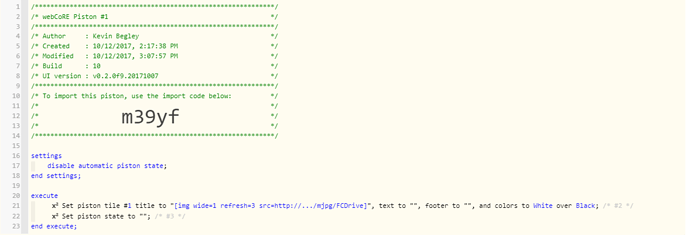

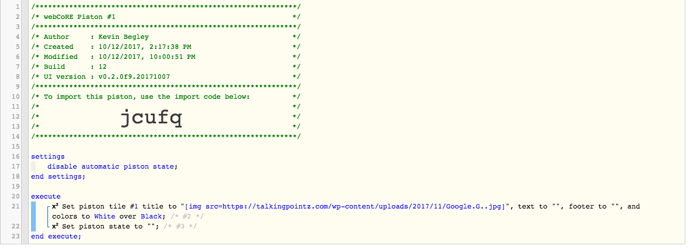

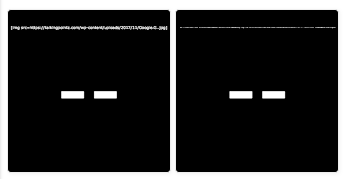
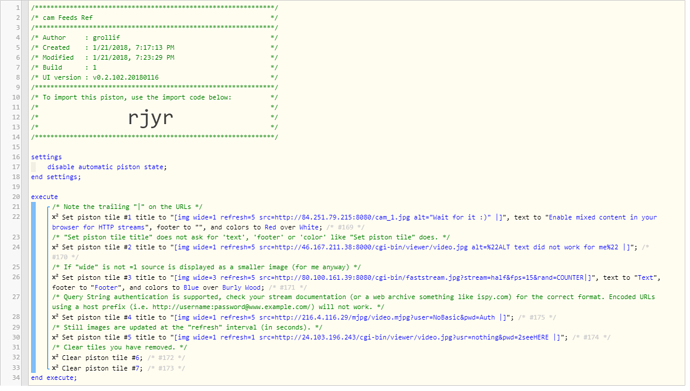
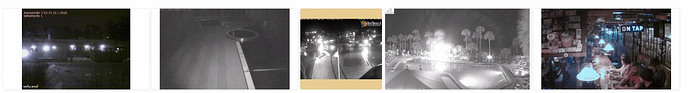
 )
)