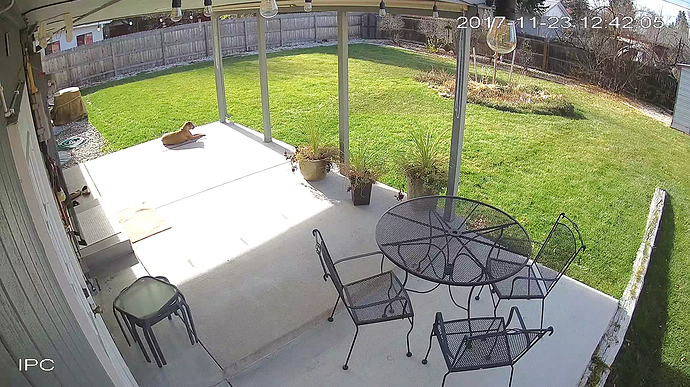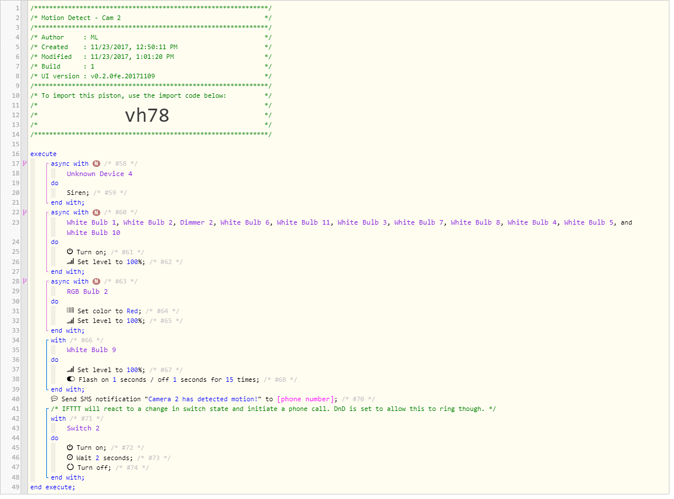1) Give a description of the problem
I’m starting to use Blue Iris to manage all of my web cams. Blue Iris can be configured to send a web service request when a connected camera detects motion. I’d like to send a request to WebCoRE when a camera detects a motion event. Is there a way to send a web request to WebCoRE? I know Ask Alexa can fire WC pistons but I don’t know how that’s actually being done.
2) What is the expected behavior?
I’d like to configure Blue Iris to send a web request to WebCoRE to run pistons that sound alarms, turn on lights, etc. when my cameras detect motion. The manufacture of the cameras I’m using releases firmware updates that break ST DTH integration, so I’m considering replacing them with cameras that play well with ST and WC, but wanted to see of there are options that would save me from having to buy all new cameras.
3) What is happening/not happening?
Nothing (yet).