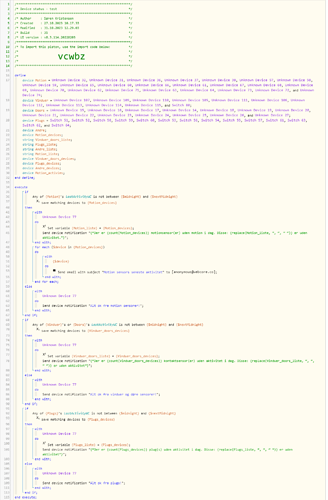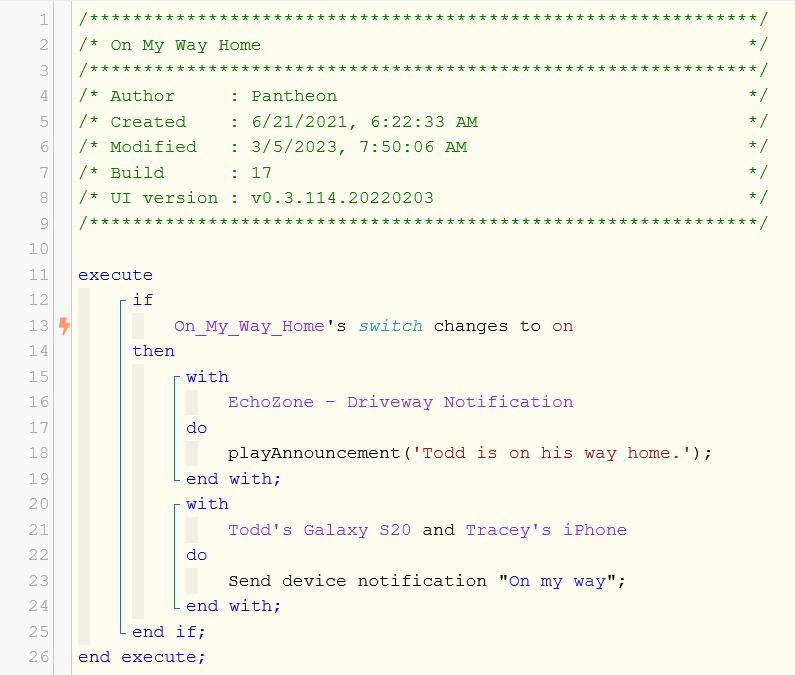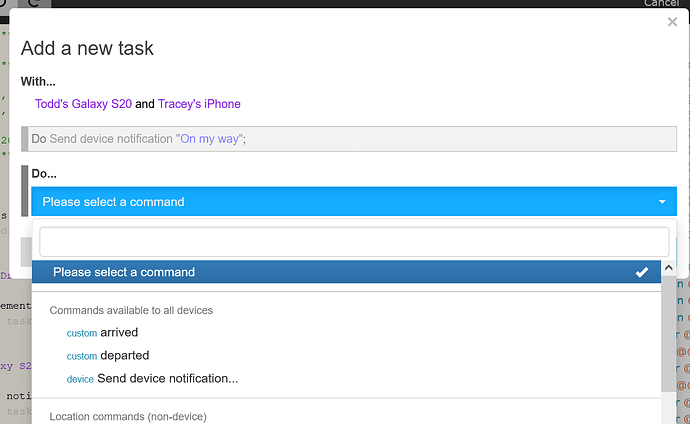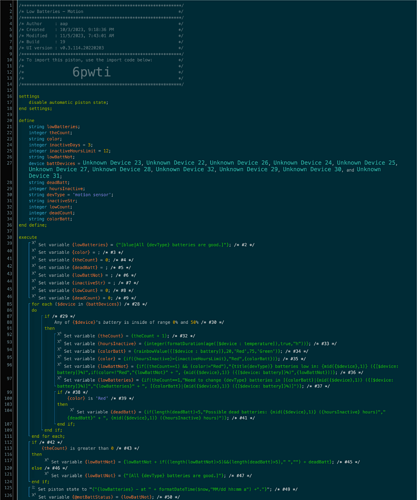1) Give a description of the problem
I don’t know how to send specific info from a group of sensors, stored in a variable to myself.
2) What is the expected behaviour?
After listing a group of devices in a variable (motion sensors without activity the last 24 hours) - I would like to send myself a notifikation with each of these sensors latest activity.
3) What is happening/not happening?
I cannot figure it out.
4) Post a Green Snapshot of the piston![]()
I don’t know how to do it.
5) Attach logs after turning logging level to Full
(PASTE YOUR LOGS HERE THEN HIGHLIGHT ALL OF THE LOGS AND CLICK ON THE </> ICON TO FORMAT THEM CORRECTLY)
REMOVE BELOW AFTER READING
If a solution is found for your question then please mark the post as the solution.