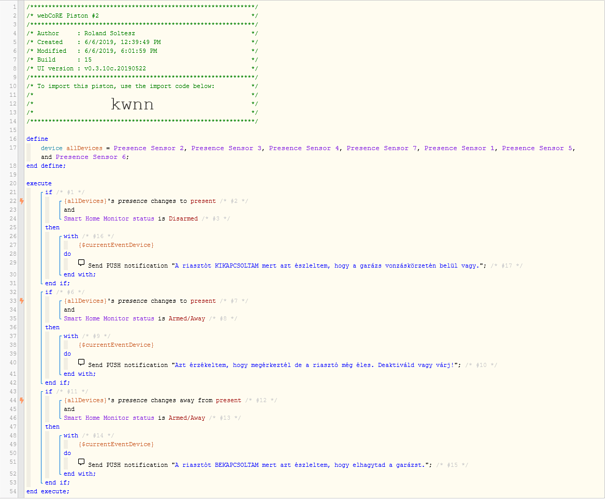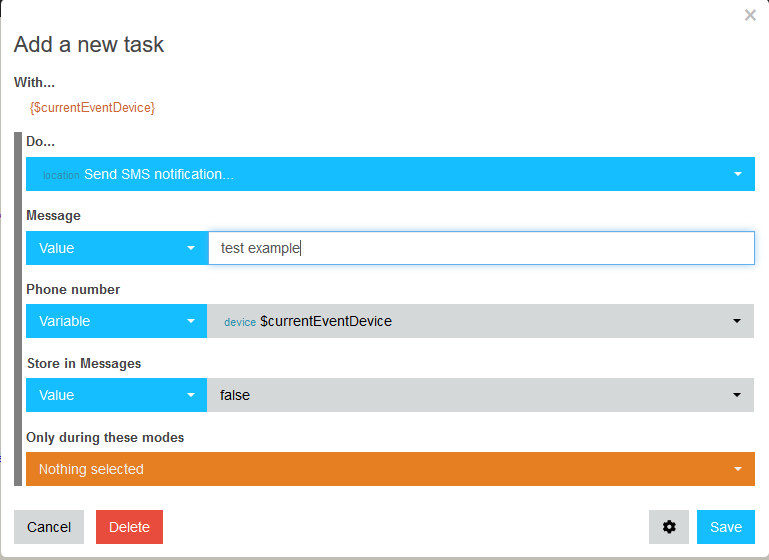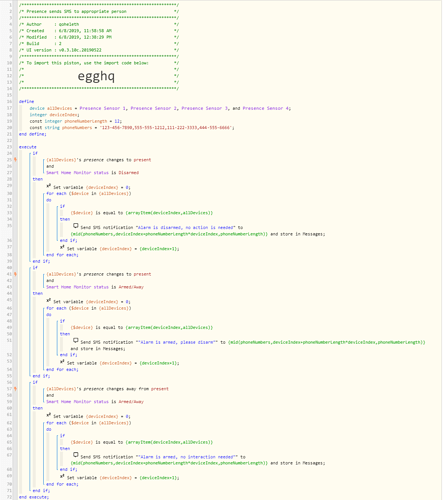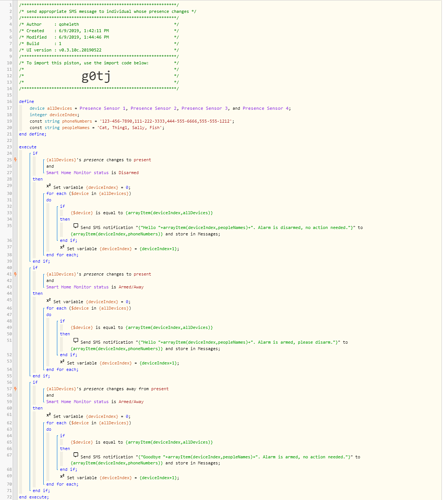1) Give a description of the problem
I cannot send push notification to only one device, since push notification goes to all devices which are added to ST.
I have 6 presence sensor in ST (android and iOS phone basically) however notification should be sent only to the person who has changed presence status like “Present / Away” at the location.
I’ve used “send PUSH notification” but I suppose it’s not the proper way.
2) What is the expected behaviour?
I would like to create a piston to send push notification based on presence sensor status (Present / Away) only to the device which is triggering the change.
3) What is happening/not happening?
Everyone receive the notification but only one person should be
4) Post a Green Snapshot of the piston![]()