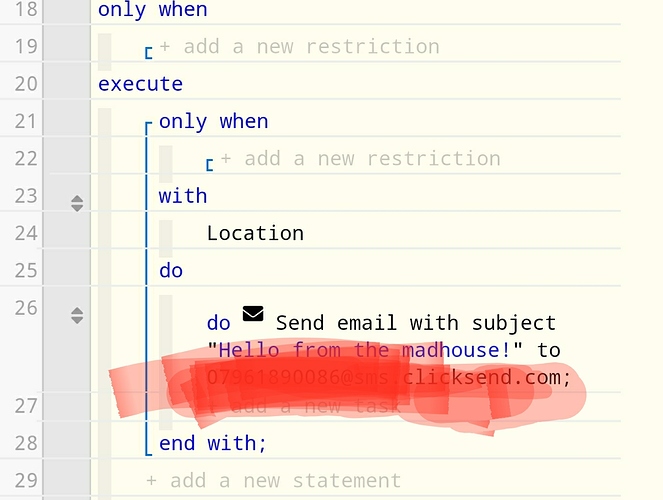1) Give a description of the problem
(PUT YOUR INFO HERE)
Trying to use webcore to send a basic email
2) What is the expected behaviour?
(PUT YOUR INFO HERE)
Email to be sent from Gmail account and be shown in sent items
3) What is happening/not happening?
(PUT YOUR INFO HERE)
Nothing happening. No email sent nor received
4) Post a Green Snapshot of the piston![]()
(UPLOAD YOUR IMAGE HERE)
5) Attach logs after turning logging level to Full
(PASTE YOUR LOGS HERE THEN HIGHLIGHT ALL OF THE LOGS AND CLICK ON THE </> ICON TO FORMAT THEM CORRECTLY)
REMOVE BELOW AFTER READING
If a solution is found for your question then please mark the post as the solution.