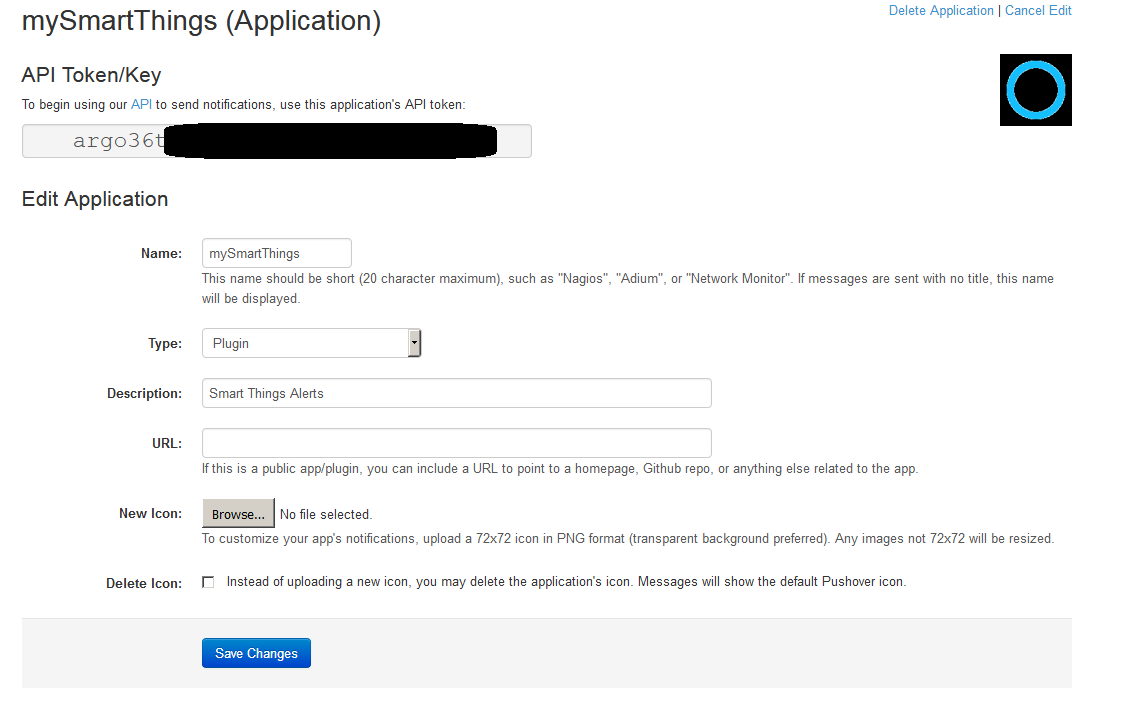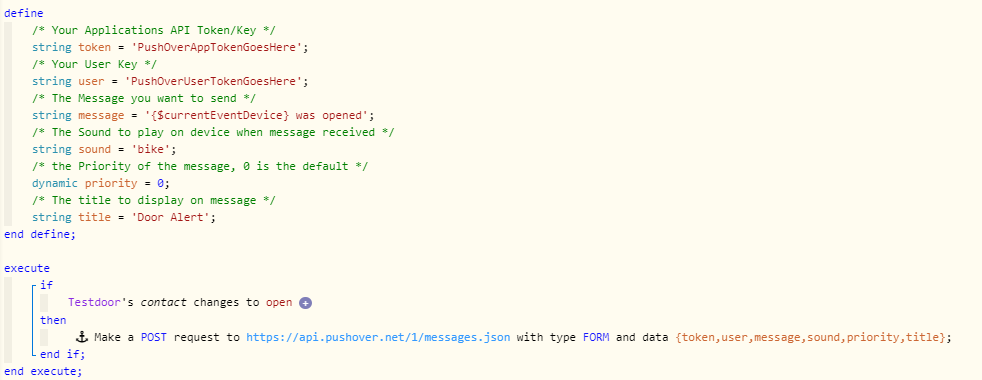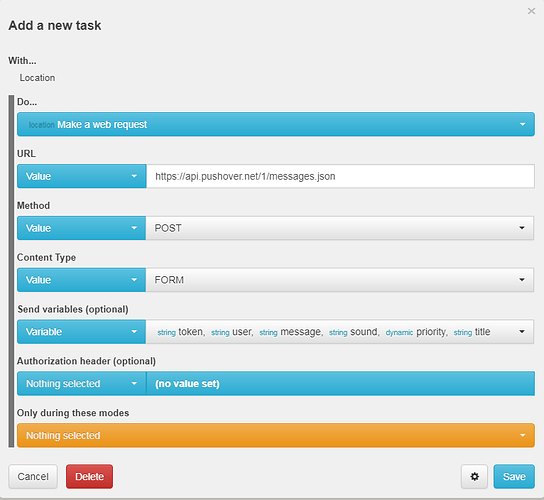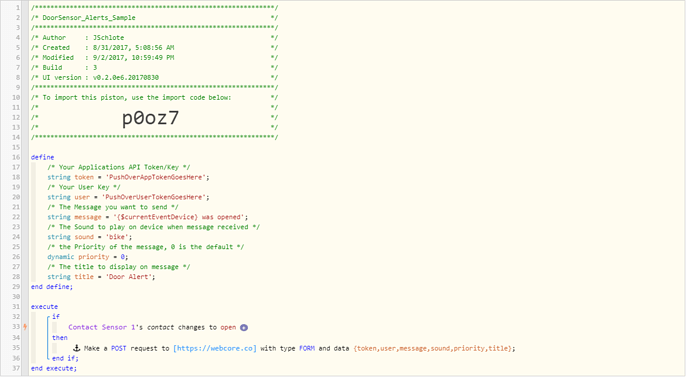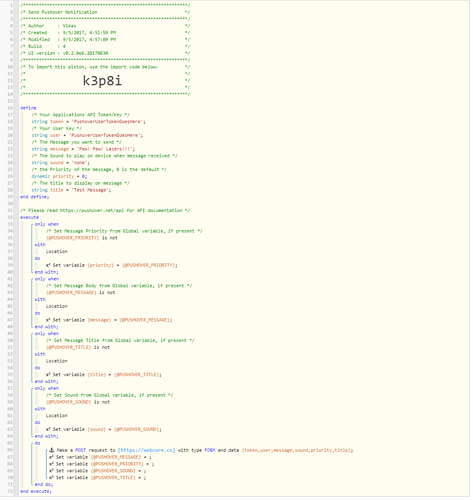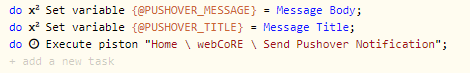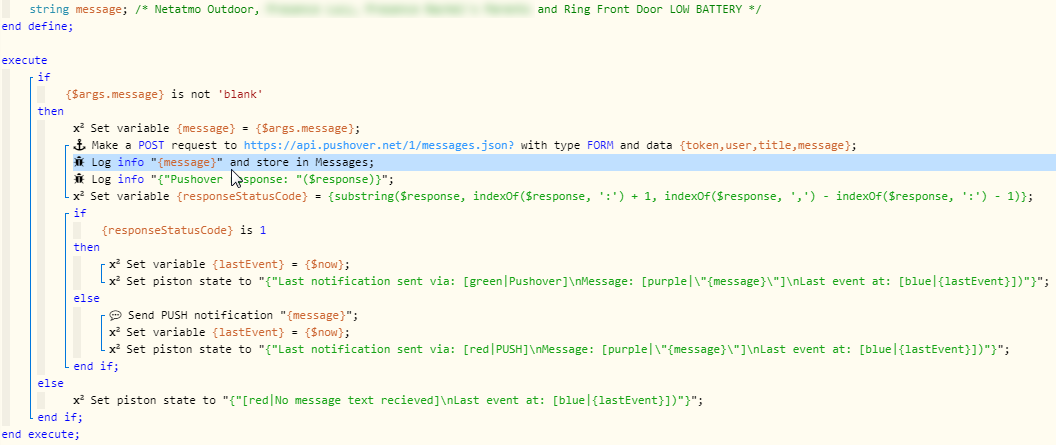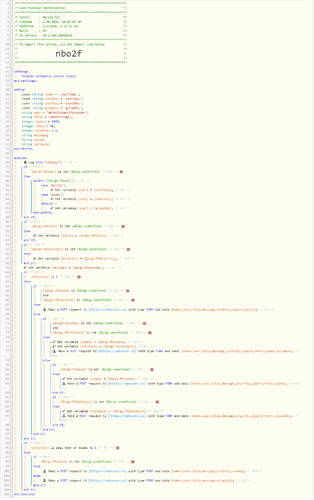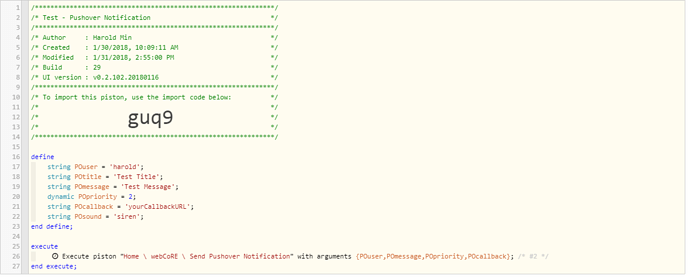I am just learning and with the help of @ipaterson was able to get this working
was asked to write up a example of how to use here
below are steps needed.
create a pushover account at https://pushover.net/
once created, on the main page you will see
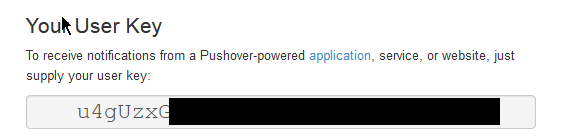
you will need this key, this is the “user” token
then on same page, you will need to go down to
"Your Applications (Create an Application/API Token)"
click on “Create an Application/API Token”
for name use something like “MySmartThingsApp”
for type use Plugin
for Description put something like “Smart Things Alerts”
for url leave blank
for icon use
https://community.webcore.co/uploads/default/original/1X/8df5d06a10cd03bab948dfcfca91e6de39592df9.png
save the image locally and then click browse and add it
check the agree too terms and click create
you will see this the app key, remember this as will need to send pushover alerts, this is the app “token”
then download the Pushover app to phone, is $4.99 per platform, so pay once, use on all your device for that platform
login to app with your email\password you created account with
after that you can you can send message via pushover in Webcore with
this is a image of the webrequest task
the sounds you can use are
pushover
bike
bugle
cashregister
classical
cosmic
falling
gamelan
incoming
intermission
magic
mechanical
pianobar
siren
spacealarm
tugboat
alien
climb
persistent
echo
updown
none
Link for more info on pushover api
the meaning of the Message Priorities are on that link, I mainly use 0 as that is just the normal send a msg with a sound
a priority of 2 would be an emergency page and will repeat ever minute until you go into app and acknowledge you read it
below is a sample you can import, but the anonomizer changed the url from https://api.pushover.net/1/messages.json to https://webcore.co, so will need to change that back