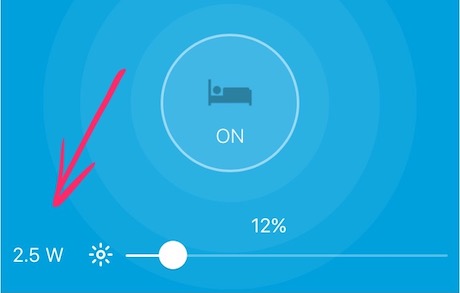I just hooked up a Sengled Element Touch bulb to my SmartThings hub and I’m pretty happy with it. Does the trick for a good price. One question, though, for anyone who has one…
When I paired it with the hub and then added it to my WebCoRE setup, in addition to adding it as a dimmable light, it created additional entries for “power meter” and “sensor”. And when I added it to my Homebridge setup, it also included it an “outlet” device.
Has anyone else seen these additional entries with this bulb? If so, does anyone know what those could be used for in WebCoRE? I can’t find any docs that explain it.

 though the classics could be different though it calls out the same power tracking feature.
though the classics could be different though it calls out the same power tracking feature.