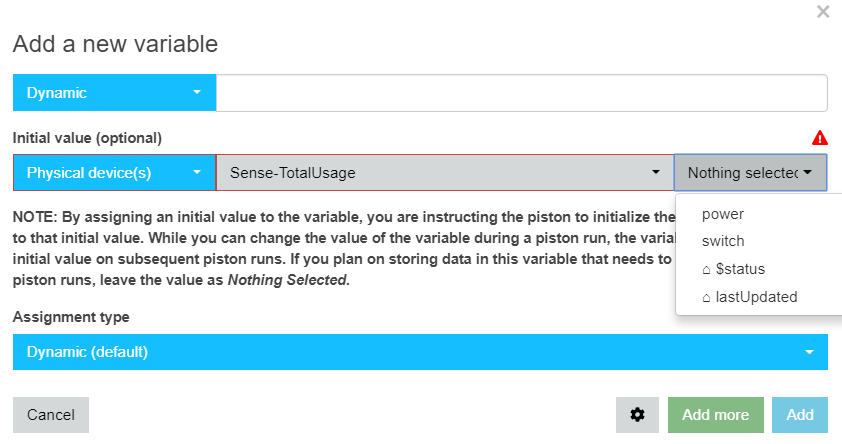1) Give a description of the problem
I just installed the Sense home energy monitor. I’m still learning WebCore and just have some basic pistons setup. I also have ST and the google assistant relay running so I can get notified via google when some pistons run, I have installed the sense device handler and smart app to interface with smartthings. So I can see how much power I’m using I have a tile for total usage and would like for google to announce my total usage along with the cost before bed. Is this possible I don’t know where to begin honestly and any help would be appreciated.
2) What is the expected behavior?
Have Webcore poll my total electrical usage in Sense ST app and add cost per KWH and sum up my total cost for that day. Then have this announced via google home relay prior to me going to bed. Also it would be a good feature to have this info sent via text to several mobile phones. Trying to raise awareness of the cost of our electric bill.
3) What is happening/not happening?
Nothing I don’t know where to start at this point.