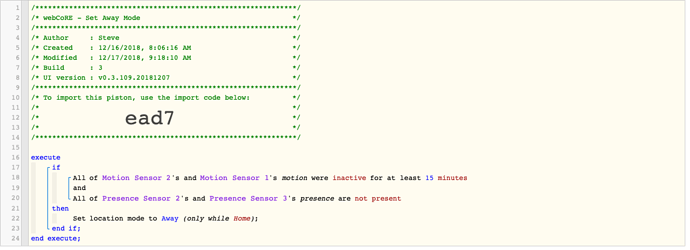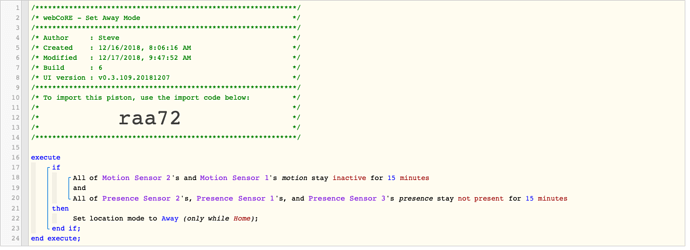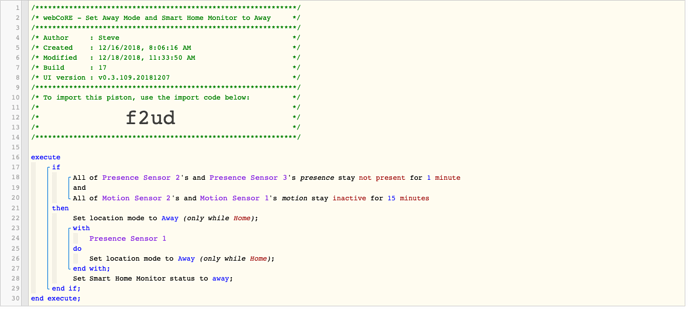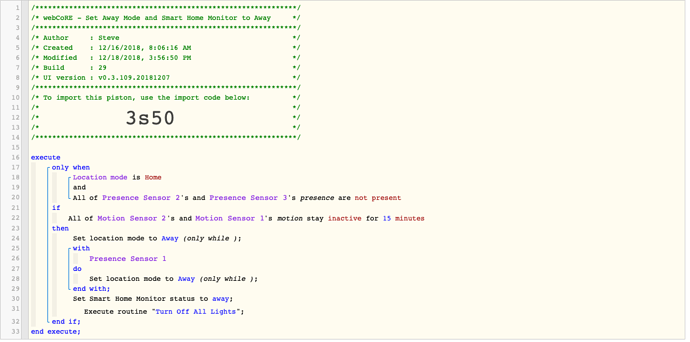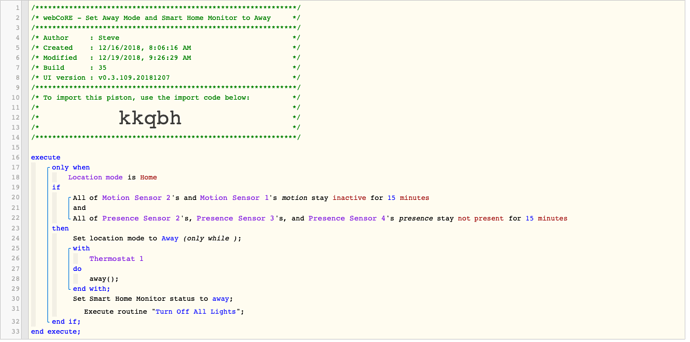So I made some modifications, and added my Nest Presence sensor so I could remotely trigger it. (previously I only had conditions without any events to trigger it.) But now there is close to a 30 minute delay (it took about 28 minutes). Here’s the changes:
And here are the logs from when the Nest Presence Sensor was set to away:
12/17/2018, 10:19:51 AM +127ms
+1ms ╔Received event [Home].time = 1545059992694 with a delay of -1567ms
+463ms ╚Event processed successfully (462ms)
12/17/2018, 10:04:52 AM +81ms
+1ms ╔Received event [Home].time = 1545059093270 with a delay of -1189ms
+621ms ║Setting up scheduled job for Mon, Dec 17 2018 @ 10:19:52 AM EST (in 899.993s)
+631ms ╚Event processed successfully (631ms)
12/17/2018, 9:53:13 AM +127ms
+2ms ╔Received event [Nest Presence Device].presence = not present with a delay of 67ms
+167ms ║Setting up scheduled job for Mon, Dec 17 2018 @ 10:04:53 AM EST (in 699.977s)
+178ms ╚Event processed successfully (177ms)
Thanks for any help you can give!