Every hour and every 1\2 hour (or every 30 min) I want to set a dimmer to a different level. Between 9 AM and 11 PM
After I created 28 separate pistons thought there must be a better way.
This is one of the pistons.
Any ideas

Every hour and every 1\2 hour (or every 30 min) I want to set a dimmer to a different level. Between 9 AM and 11 PM
After I created 28 separate pistons thought there must be a better way.
This is one of the pistons.
Maybe something like this… need to edit the hours. You’ll have to keep an eye on this also as sometimes the timer keeps going but the task doesn’t execute. Pause/resume fixes it though.
In the Do section of the statement, pick your device that accepts the dimmer command and then put in the Set level task.
Yes. I see you’re setting the level to zero every 30 minutes, is that what you’re trying to do?
I would need to set the level at a different level every half hour
Like
9 am level 70
9:30 level 71
10am level 72
like that up until 11PM
The start level at 9am is 70 and every half hour it would go up one until 11pm level would be 98
Only thing is that after every level wait 5 seconds and then reset level back to 100
9am level set to 70 wait 5 secs level set to 100
9:30am level set to 71 wait 5 secs level set to 100
10am level set to 72 wait 5 secs level set to 100
so on and so on until
11PM level set to 98 wait 5 sec level set to 100
If this cant be done in one piston ill just keep using the 29 separate pistons I have
This one is untested… you can try running it as is without the actual set level command but just leave the logging to see if it does what it’s supposed to do.
It needs to be set up at first, you need to edit the variable nextLevel to the correct level depending on what time of the day you start the piston.
To edit the starting value, go to the Variables section of the piston and click the little pencil.
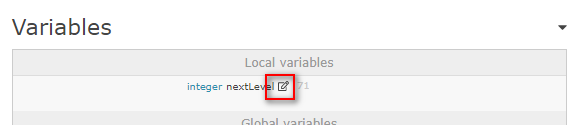
@eibyer beat me to the punch…Similar approach but I used a daily timer to reset the level to start each morning
You do not need to manually adjust the level variable but if you decide you want a different starting level, you will have to change what the level variable is set to in the reset block
@fieldsjm on a somewhat similar topic. I have a timer similar to this where the timer keeps going but the piston doesn’t execute the task after so many days. Any experience with something like that? When I notice it, I have to pause/resume to get back up and running. I am tempted to have another piston pause/resume it every few days lol.
@eibyer Not specifically with timers but I have had issues recently with “Time happens at” trigger. Especially those that reference a variable.
A pause/resume or edit/save usually fixes it but what a pain. Is the automated pause/resume keeping things running?
I actually have not tried the automated pause/resume because in my head what if that fails also? Just getting ahead of myself I guess.
Hmm, now is a good time to try it I guess now that I’ve brought it up. I’ll ping you in a week or two for update lol.