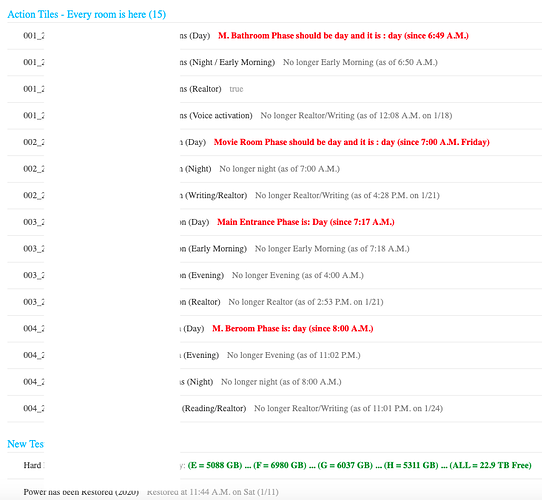1) Give a description of the problem
I can make either of these happen but so far do not understand why I would use one vs the other. They both appear to do pretty much the same. I read the wiki post on Set Piston State but it just said what you could do with it. It did not actually define what the commend is and what it is for.
2) What is the expected behavior?
Trying to understand the difference in use cases for these 2 actions.
Thanks,