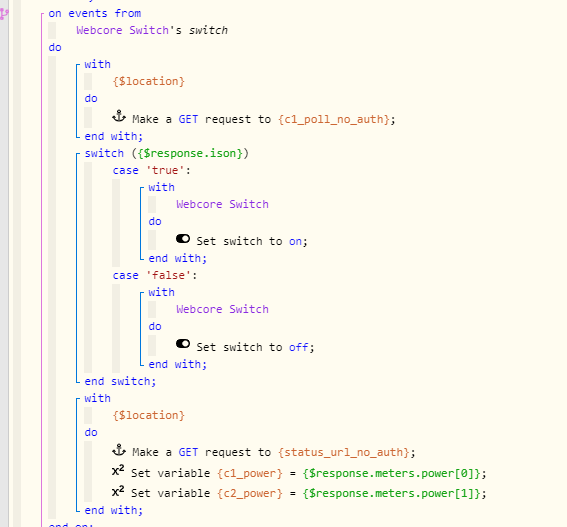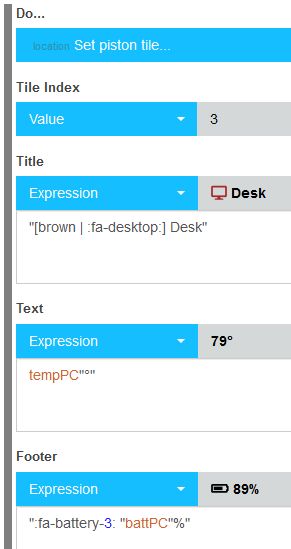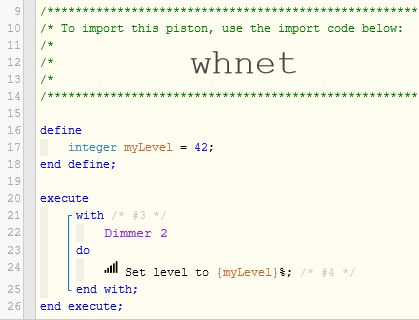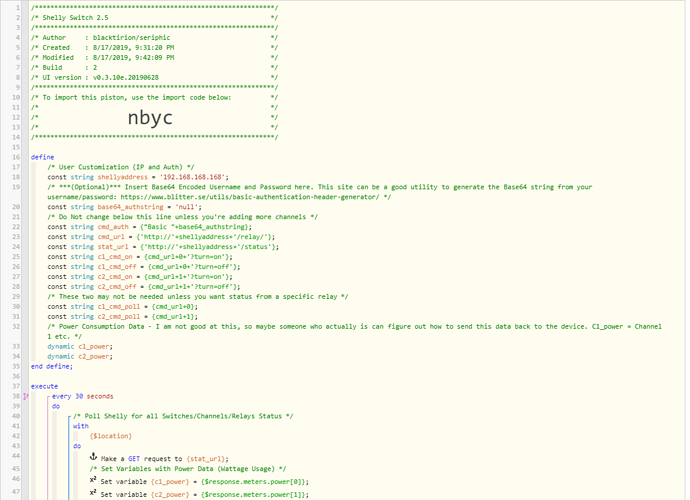1) Give a description of the problem
I am working on building a piston for a wifi switch that uses http. I am able to parse the data and set it into variables or whatever I need to, but I am having difficulty finding out how to add the data to the tile.
See below screenshot. I am able to capture data into the variable, but no idea how to send that to the device.
2) What is the expected behaviour?
Tell WebCoRE to update the tile with the power data from the http session
3) What is happening/not happening?
I cannot find a way to pull data from a variable and set it on a device
**4) Post a Green Snapshot of the piston
I would do this, but I have sensitive data in my piston.
Question: Is there a way to put IPs/Usernames/Passwords in a secure method?
Here’s a screen shot regardless
5) Attach logs after turning logging level to Full
No logs relevant to this