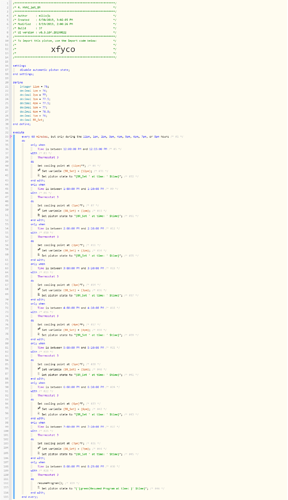1) Give a description of the problem
My electric company has a peak pricing plan, in summer the rate for 12-7pm is higher than other times. I am not charged by total usage, but by the highest demand in any one hour period.
My piston, allows the thermostat/room to slowly increase in temperature over time, to minimize the peak demand.
I am throwing this out, if anyone has ideas how to accomplish in a more efficient manner.
2) What is the expected behavior?
(PUT YOUR INFO HERE)
3) What is happening/not happening?
works but using somewhat of a brute force method. And time consuming to edit, IE when winter time has different times.
**4) Post a Green Snapshot of the piston!