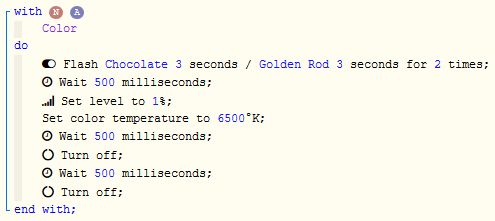1) Give a description of the problem
I need to change the level and color of a Hue RGBW bulb between uses without it turning on. All attempts to do so cause the bulb to come on.
2) What is the expected behavior?
I want the bulb to come on at a level of 30% color Red when I switch my system to Night Mode and then fade to 0% an hour later. The following morning at 6:00 am I want the bulb to fade up from 0% to 100% over 30 minutes with a color of soft white.
3) What is happening/not happening?
I’ve written a couple different pistons attempting to do this but any attempt to change the color while the bulb is off caused it to come on. If I instead set the color as the first Do statement it will come on for a brief moment at the prior color
Is there any way to configure the color or level before the bulb comes on?