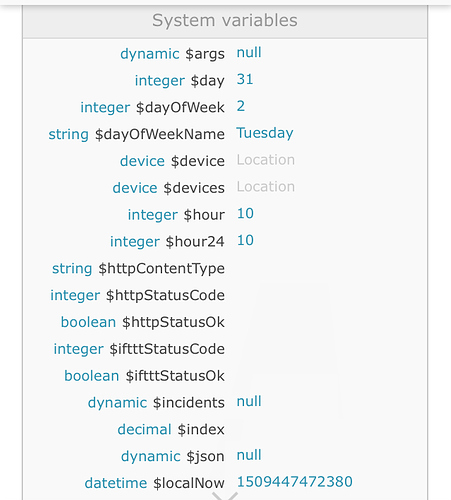1) Give a description of the problem
Can’t figure out how to set variable
2) What is the expected behavior?
I’d like to make sure that the piston runs only once per day (at most, some days maybe it won’t run at all). My thought (unless there’s a better way you’d suggest) is to check if the variable = 0 and run the piston if so. Then last action in the piston will change the variable to 1 (so it won’t run again). At 11:59pm, I would have a piston run which will reset the variable back to 0 so that the piston will be able to run in the morning.
3) What is happening/not happening?
Since variables are not set up correctly, nothing triggers.
**4) Post a Green Snapshot of the piston![image|45x37]
I’m new member of the community so I cannot yet upload pics, but the piston is linked here and I have no clue at all how to create the midnight variable reset piston.
Thanks for any help! Frustrating getting started.