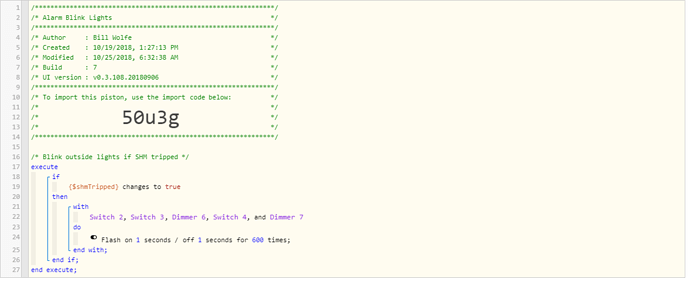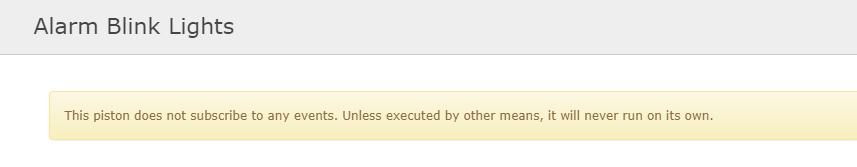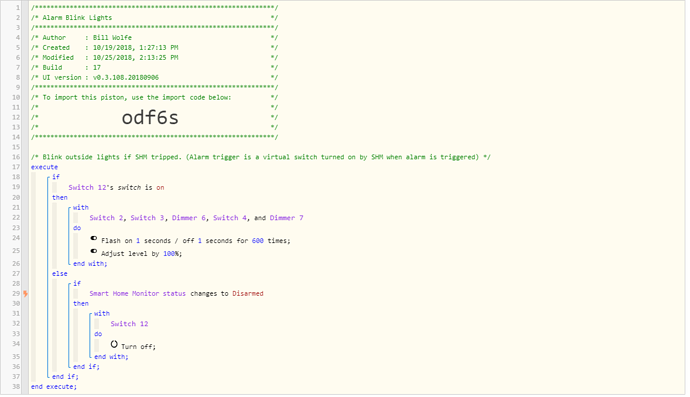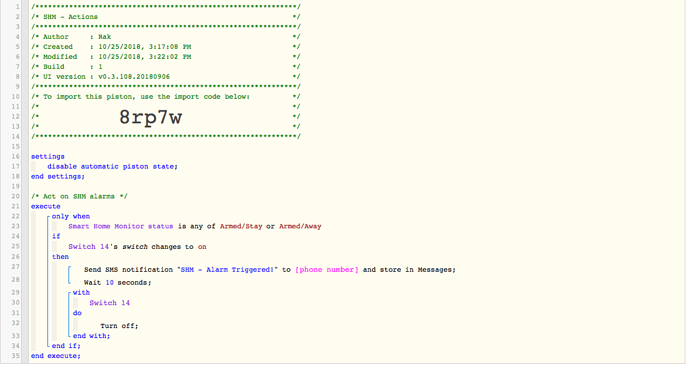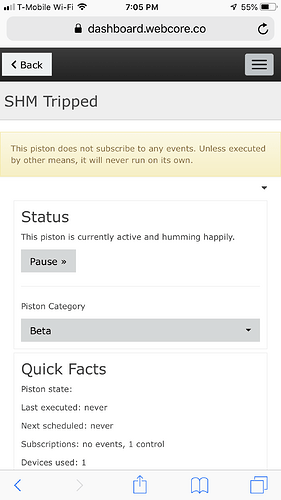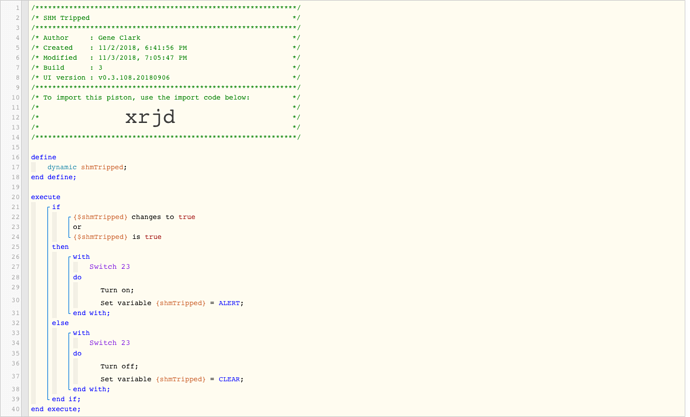Hi,
I’ve created the following piston with the intent of blinking certain lights when the SHM alarm is tripped.
I can’t get it to work. I’m also getting the following message at the top of my webCoRE page when I pull the piston up.
Can someone more familiar with this help me sort though the issue?