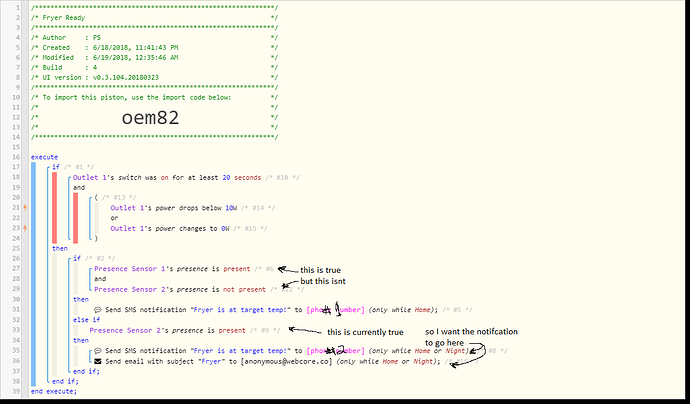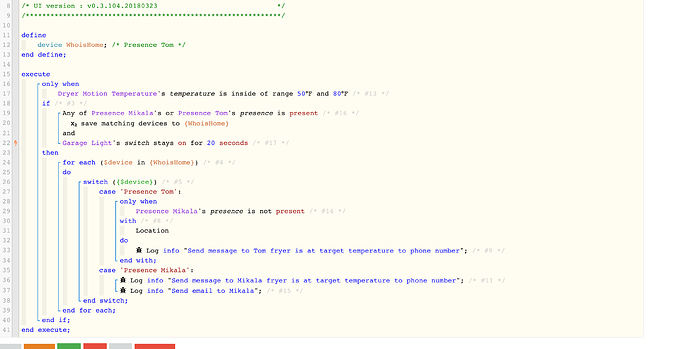I’m new to webcore and fairly new to any type of programming so forgive me if this is too basic.
I made what I thought would be a really simple piston, but its not working at all.
1) Give a description of the problem
Not really sure. But its not working. Its monitoring my fryer and so when it reaches the right temperature it goes to 0W power. I see it going to that while monitoring it.
2) What is the expected behavior?
After it goes to 0W I should be getting notified
3) What is happening/not happening?
No notifications. Its basically if one person is home it sends the message to them, if the other person is also home then it goes to them (which is true now as both are home)
**4) Post a Green Snapshot of the piston:
5) Attach any logs (From ST IDE and by turning logging level to Full)
EDIT: This is from the IDE live logging, if thats what this means:
12:56:56 AM: debug ║ Duration 89522ms for is >= 20000ms threshold = true
12:55:32 AM: debug ║ Duration 5625ms for is >= 20000ms threshold = false
PS: I’d also like it to suspend the piston at the end (so multiple notifications don’t happen), but I figured I would test to make sure I could get the basic functionality of it working first.