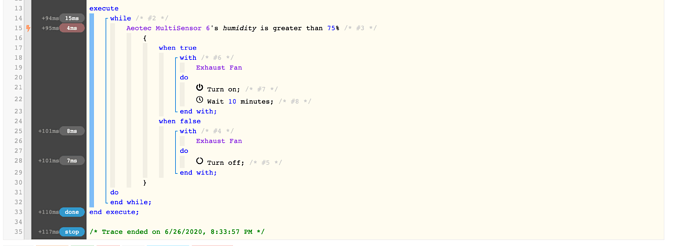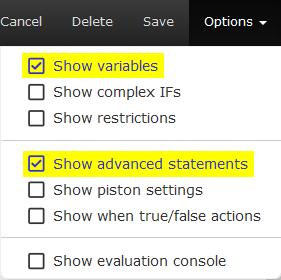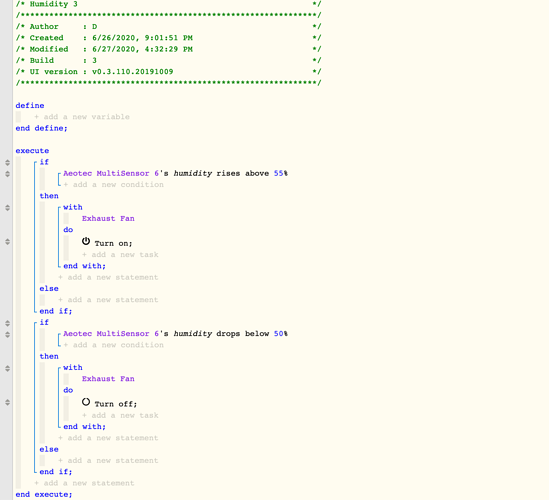Hello.
In your piston, notice the lightning bolt in the left margin next to “Sensor 6’s humidity”. This means the only time the piston will execute is when the device reports a change in the humidity. At that point, the piston will run top to bottom.
That being said, the general structure of a piston is usually something like this:
IF X happens
Then
Do Y
END IF
(notice I did not use “WHEN TRUE” or “WHEN FALSE”)
To help with the extra clutter, I recommend programming with only two check-marks in the Options:
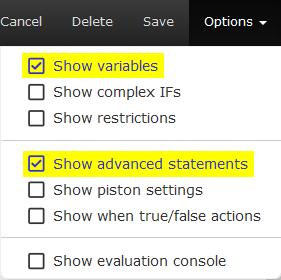
I would uncheck all of the rest.
99% of pistons do not need them, and they tend to confuse more than help…
Here is a double block piston that may do what you wish:
IF Sensor 6's humidity RISES ABOVE 75
Then
Turn on Exhaust fan
END IF
IF Sensor 6's humidity DROPS BELOW 70
Then
Turn off Exhaust fan
END IF
(notice I left a gap between the two numbers!)
Alternatively, if you would rather the shutoff be time based, this single block works:
IF Sensor 6's humidity RISES ABOVE 75
Then with Exhaust Fan (TCP set to Never)
Turn on
Wait 10 minutes
Turn off
END IF
This one turns off 10 minutes later, regardless of the current humidity.