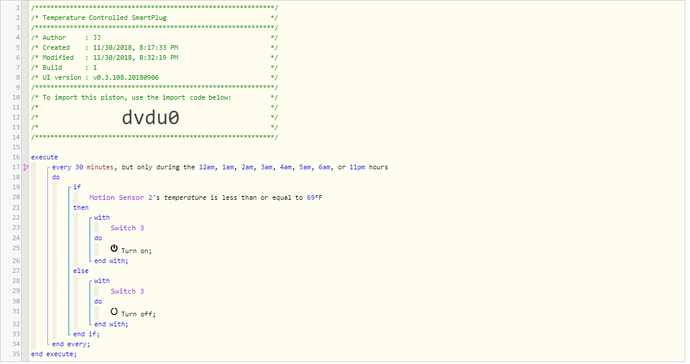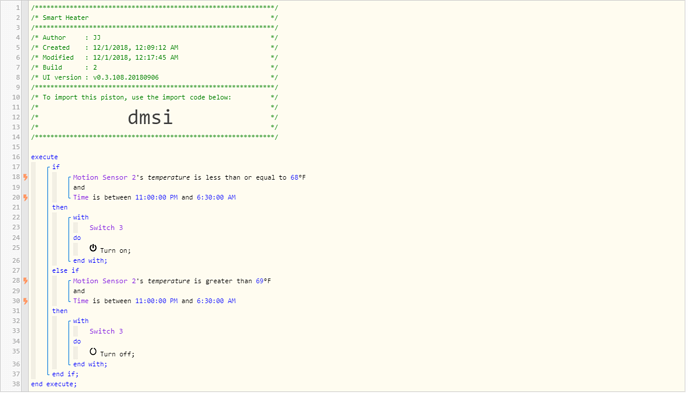1) Give a description of the problem
Hello. This is my first piston. All I’m trying to do is turn on a smartplug whenever one of my Ecobee sensors is equal or less than a specific temperature. I set it up so it runs every 30 minutes but when I run the TEST, it doesn’t turn on the smartplug even if the temperature condition is met.
2) What is the expected behavior?
It should turn on the smartplug.
3) What is happening/not happening?
It’s not turning on the smartplug
4) Post a Green Snapshot of the piston![]()
5) Attach any logs (From ST IDE and by turning logging level to Full)
11/30/2018, 8:33:03 PM +906ms
+1ms ╔Received event [South SF].test = 1543638783905 with a delay of 1ms
+75ms ║RunTime Analysis CS > 14ms > PS > 39ms > PE > 21ms > CE
+78ms ║Runtime (36893 bytes) successfully initialized in 39ms (v0.3.108.20180906) (76ms)
+79ms ║╔Execution stage started
+125ms ║╚Execution stage complete. (45ms)
+129ms ║Setting up scheduled job for Fri, Nov 30 2018 @ 11:02:19 PM PST (in 8955.406s)
+139ms ╚Event processed successfully (138ms)