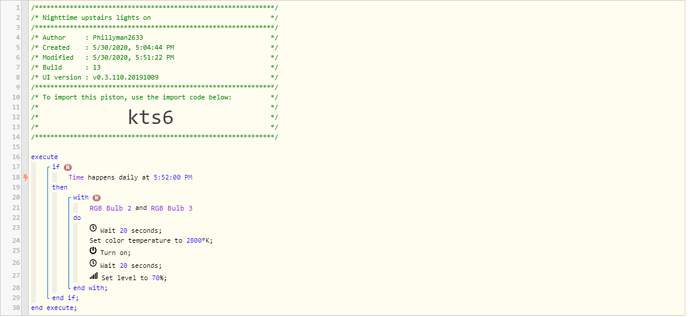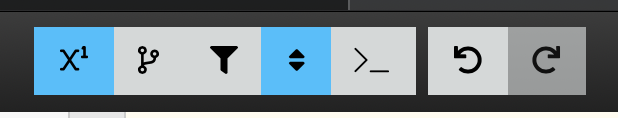1) Give a description of the problem
Hey guys, brand new to Webcore here. Been doing ok with the simple stuff, nighttime security lights on at night, turn off at midnight, etc. I’m having trouble with these new Globe Suite bulbs I bought from Costco. They are linked to Smartthings and I have no problem with the functionality through the ST app, but when I try to create this piston so that 2 of the bulbs come on at night, I can’t get it to work at all. They don’t turn on, won’t adjust color temp, etc…
2) What is the expected behaviour?
Trying to set something up whereas the lights come on at sunset +1hr, then set a color temp of 2800, then a brightness level of 70%. You’ll see in the screenshot/logs that I was messing with the time as the trigger so as to test the lights (Happens every day at 5:43PM when the time was a few mins before to test if they came on)
3) What is happening/not happening?
Nothing happens. They don’t even turn on.
4) Post a Green Snapshot of the piston![]()
5) Attach logs after turning logging level to Full
5/30/2020, 5:53:03 PM +71ms
+1ms ╔Received event [Home].execute = recovery with a delay of 73ms
+64ms ║RunTime Analysis CS > 39ms > PS > 5ms > PE > 20ms > CE
+66ms ║Runtime (36811 bytes) successfully initialized in 5ms (v0.3.110.20191009) (65ms)
+67ms ║╔Execution stage started
+73ms ║║Comparison (time) 64383142 happens_daily_at (time) 64320000 = false (0ms)
+74ms ║║Condition #2 evaluated false (3ms)
+75ms ║║Cancelling statement #2’s schedules…
+78ms ║║Requesting time schedule wake up at Sun, May 31 2020 @ 5:52:00 PM EDT
+80ms ║║Condition group #1 evaluated false (state did not change) (9ms)
+82ms ║╚Execution stage complete. (15ms)
+84ms ║Setting up scheduled job for Sun, May 31 2020 @ 5:52:00 PM EDT (in 86336.846s)
+94ms ╚Event processed successfully (94ms)
5/30/2020, 5:51:22 PM +126ms
+1ms ╔Starting piston… (v0.3.110.20191009)
+175ms ║╔Subscribing to devices…
+204ms ║║Subscribing to Master Bedroom lamp…
+205ms ║║Subscribing to Shelley Office…
+206ms ║╚Finished subscribing (37ms)
+225ms ║Comparison (time) 64282348 happens_daily_at (time) 64320000 = false (1ms)
+236ms ║Cancelling statement #2’s schedules…
+240ms ║Requesting time schedule wake up at Sat, May 30 2020 @ 5:52:00 PM EDT
+277ms ║Setting up scheduled job for Sat, May 30 2020 @ 5:52:00 PM EDT (in 37.597s)
+315ms ╚Piston successfully started (315ms)
5/30/2020, 5:47:52 PM +98ms
+1ms ╔Received event [Home].execute = recovery with a delay of 53ms
+46ms ║RunTime Analysis CS > 21ms > PS > 5ms > PE > 19ms > CE
+48ms ║Runtime (36658 bytes) successfully initialized in 5ms (v0.3.110.20191009) (47ms)
+49ms ║╔Execution stage started
+55ms ║║Comparison (time) 64072151 happens_daily_at (time) 64020000 = false (1ms)
+56ms ║║Condition #2 evaluated false (3ms)
+57ms ║║Cancelling statement #2’s schedules…
+60ms ║║Requesting time schedule wake up at Sun, May 31 2020 @ 5:47:00 PM EDT
+63ms ║║Condition group #1 evaluated false (state did not change) (10ms)
+65ms ║╚Execution stage complete. (17ms)
+66ms ║Setting up scheduled job for Sun, May 31 2020 @ 5:47:00 PM EDT (in 86347.837s)
+72ms ╚Event processed successfully (72ms)
5/30/2020, 5:46:26 PM +715ms
+1ms ╔Starting piston… (v0.3.110.20191009)
+253ms ║╔Subscribing to devices…
+313ms ║║Subscribing to Master Bedroom lamp…
+315ms ║║Subscribing to Shelley Office…
+315ms ║╚Finished subscribing (74ms)
+339ms ║Comparison (time) 63987051 happens_daily_at (time) 64020000 = false (0ms)
+352ms ║Cancelling statement #2’s schedules…
+358ms ║Requesting time schedule wake up at Sat, May 30 2020 @ 5:47:00 PM EDT
+365ms ║Setting up scheduled job for Sat, May 30 2020 @ 5:47:00 PM EDT (in 32.921s)
+389ms ╚Piston successfully started (389ms)
REMOVE BELOW AFTER READING