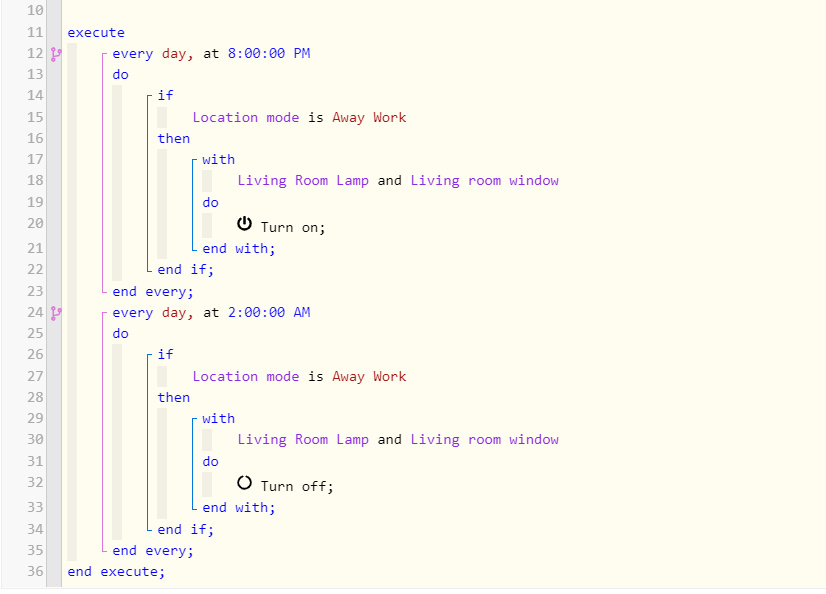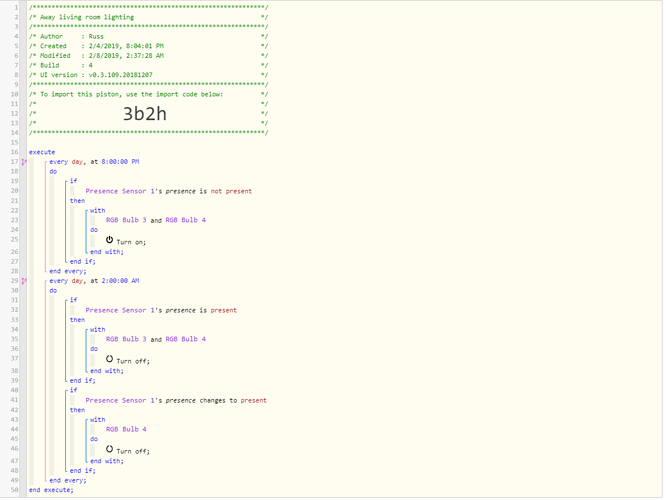Hello guys, I’m new to Smartthings and Webcore. Trying to read a lot on here and ST forums for my beginner smart lighting scenario. Here’s in a nut shell what I want to do, and then I’ll show you how I set it up with limited success. I work at night, (leave house 5pm), so I would like my living room lights to come on (hue smart lamps through a Hue hub) at 8pm. I would like them to shut off at 2am. I get home about 6am, not that that matters. Here was my first attempt, and the lights never came on.
That however did not turn my lights on when I checked them at while I was at work.
So I came up with this then.
The premise was the same but this time instead of setting up an away work routine (which just meant if my phone was not home during 6p-6a then activate away work routine), this time I skipped ST routine and just said in the piston if my phone was not present at home turn light on at 8pm, and it did it. Hooray me, lol. However I wanted it to shut both lamps off at 2.00am or if I should come home early from work it my phone was detected as present at home, then shut one of the lamps off.
Well, it would shut lights off. So I got part of it going. Can you please help me grasp what I should be doing instead.
Thank you, I appreciate the assistance guys.