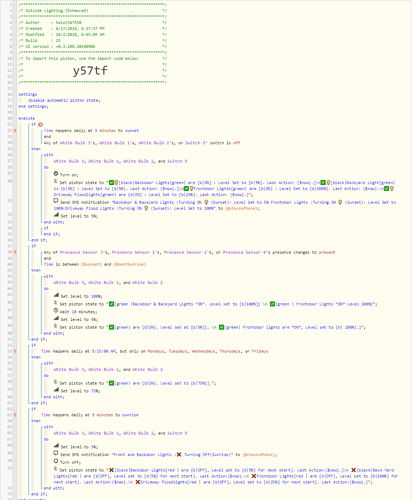I have designed a very simple first piston. It is meant to turn on my front door (outdoor) lights and my garage outdoor lights 30 minutes before sunset and turn them both off at 30 minutes past the next sunrise. Here is my piston:
execute
if /* #1 /
Time is between 30 minutes to sunset and 30 minutes past {$nextSunrise} / #6 /
then
with / #4 /
Front Door Lights and Garage Door Lights
do
Turn on; / #5 /
end with;
else
with / #2 /
Front Door Lights and Garage Door Lights
do
Turn off; / #7 */
end with;
end if;
end execute;
The issue I have is that …
- The lights turn on at 30 minutes before sunset and turn off at 30 minutes past sunrise the next day.
- The next day the lights turn on at 30 minutes before sunset and do NOT turn off at 30 minutes past sunrise the next day.
So, the pattern is that this piston seems to work every OTHER day. Works well on day 1, not on day 2, works on day 3, you get the idea.
I can submit the logs if anyone wants to see them. Any ideas? Thanks Jeff

 … but it might explain why your piston works every other day because on the day it doesn’t work, $nextSunrise is probably in the past.
… but it might explain why your piston works every other day because on the day it doesn’t work, $nextSunrise is probably in the past.