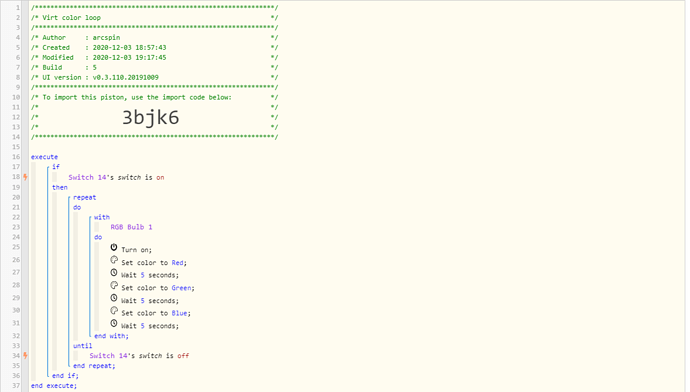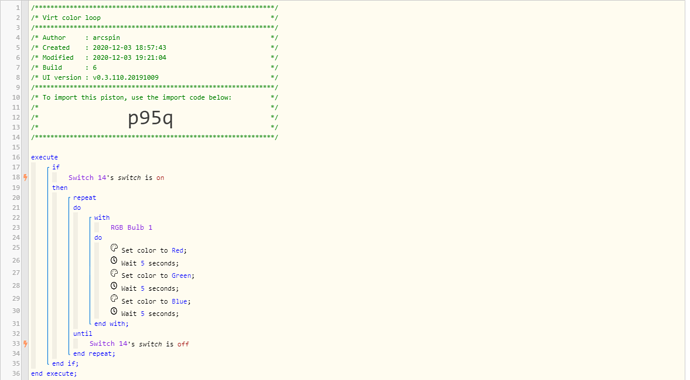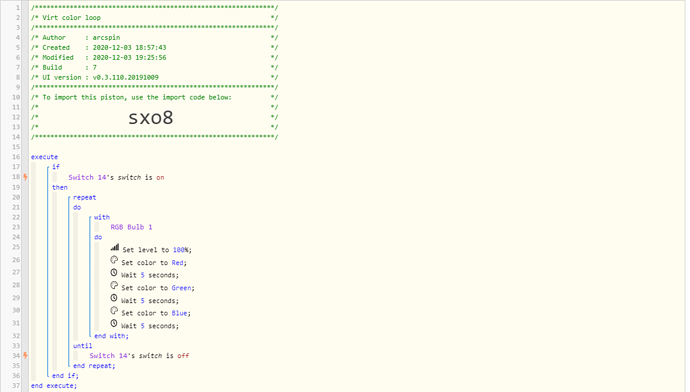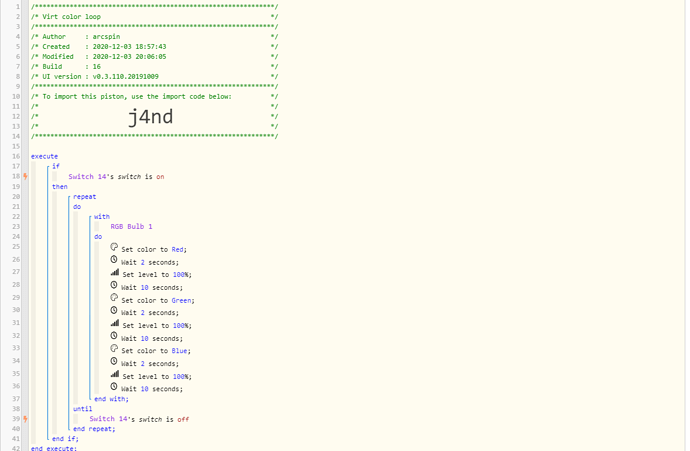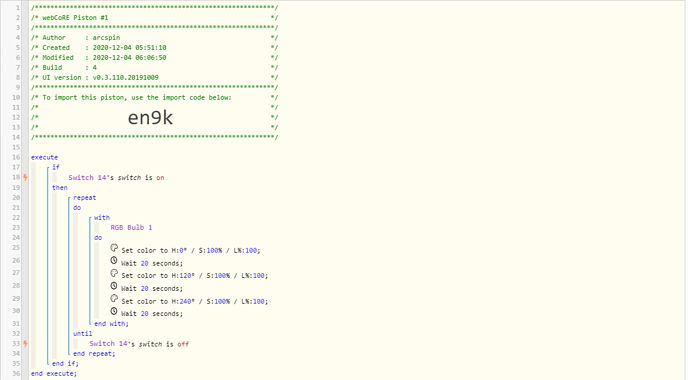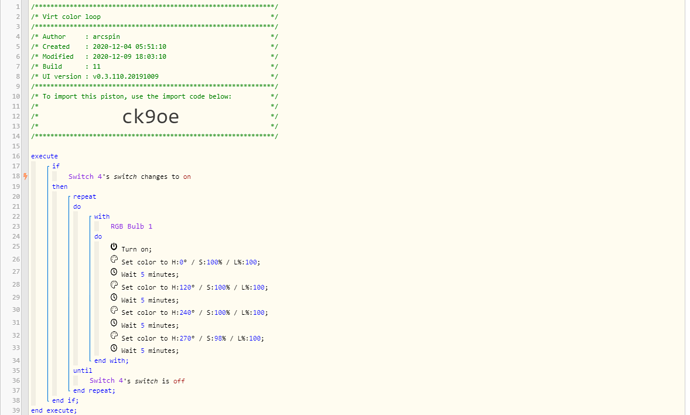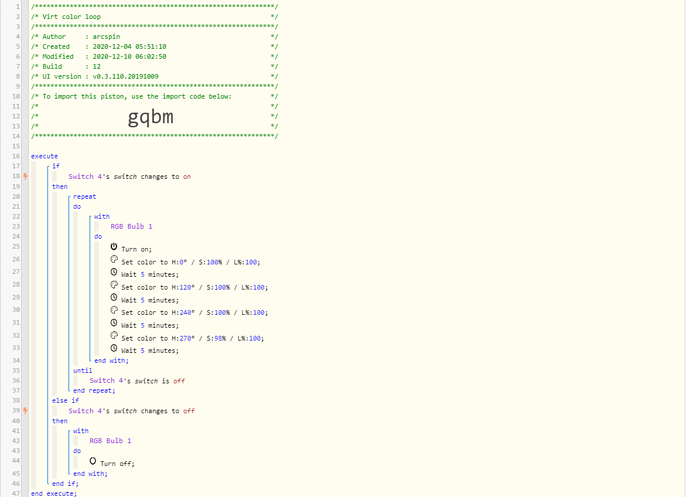1) Give a description of the problem
Can’t understand how to get repeat to work in a piston.
2) What is the expected behavior?
Hue Outdoor strip will do a color loop, when a virtual switch turns on, with the colors blue, red and green and continue loop this three colors with a 5 seconds interval until the virtual switch is turned off.
3) What is happening/not happening?
I’m trying to understand Webcore but it is to difficult for me to wrap my head around therefor this reach out.
This seems like a super simple task to do in Webcore but I cant get the repeat functionality to work, can someone do a webcore piston as described above and share the backup code for me to try.
Happy holidays,
//arcspin