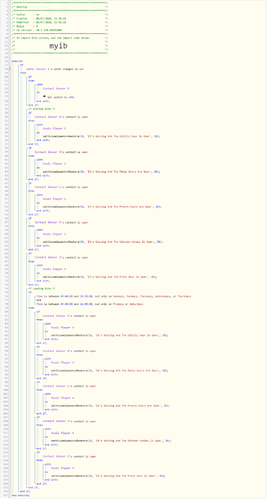1) Give a description of the problem
Hi, my piston works fine but i know it can be simplifed. My Webcore skill level is low but i’m learning
2) What is the expected behaviour?
so i have multiple IF blocks, each one tells Echo to say something different dependant on which door sensor is open. Is this possible without multiple IF blocks. Eg if sensor 1,2,3,4 or 5 is open then do Echo Voice command 1,2,3,4 or 5 depending on the door sensor which is open
3) What is happening/not happening?
As above
(upload://vkKPEwTA67HXhaJIX4FQ5KJRHdp.png)
5) Attach logs after turning logging level to Full
(PASTE YOUR LOGS HERE THEN HIGHLIGHT ALL OF THE LOGS AND CLICK ON THE </> ICON TO FORMAT THEM CORRECTLY)
REMOVE BELOW AFTER READING
If a solution is found for your question then please mark the post as the solution.