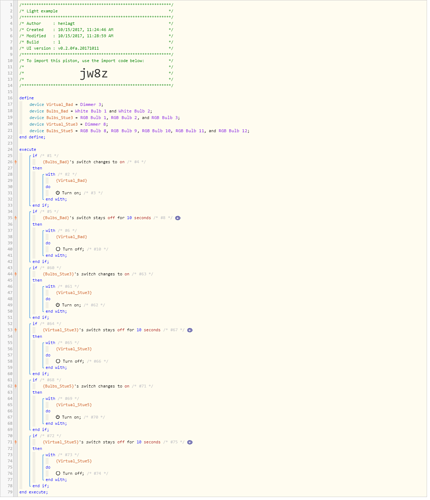I’m not a programmer and I’m having some difficulties simplifying my pistons.
I have quite alot of smart bulbs and z-wave switches in different zones and I would like to shorten my piston and make it easier to maintain.
Can someone help me create the right variables?
For instance, today my pistons says: If device Virtual_Switch1 is turned on then with Bulbs_Zone1 turn on.
Can I have something like: If $VirtualSwitch is turned on then with $Bulbs_Zone turn on? How can i create the correct variables / device groups.
I would really appreciate any help