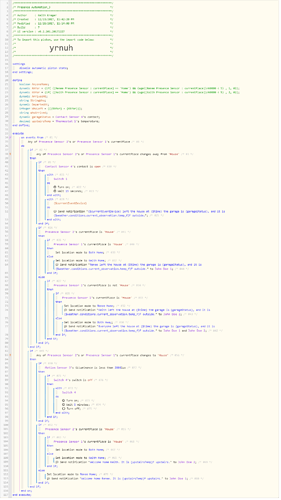1) Give a description of the problem
I want to test location changes with my pistons currentLocation changes to/from
2) What is the expected behavior?
Piston executes accordingly
3) What is happening/not happening?
Not sure how/if this is possible.
4) Post a Green Snapshot of the piston![]()
5) Attach any logs (From ST IDE and by turning logging level to Full)
(PASTE YOUR LOGS HERE BETWEEN THE MARKS)