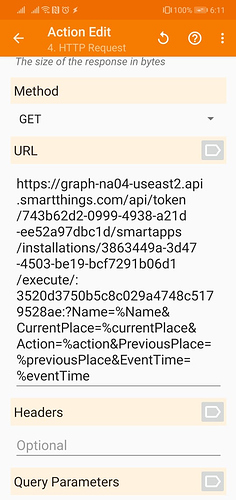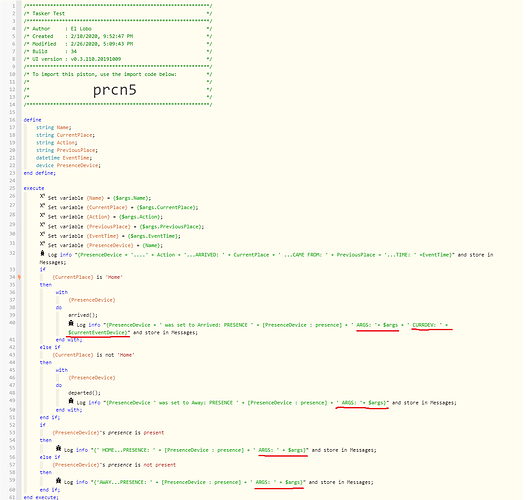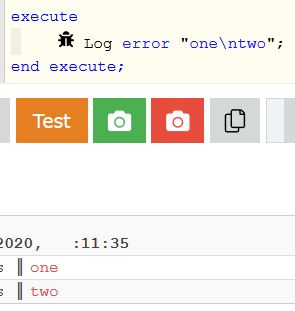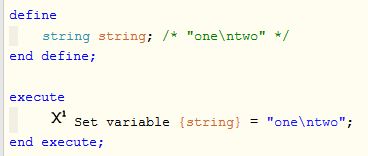1) Give a description of the problem
I have given up on WC Presence Sensors. It works great on my wife’s phone but after 1 initial trigger on my phone it never triggers again whether WC app is open or not and I have all the battery optimization turned off and even disabled the Huawei powergenie thru adb. I also can’t use the Wi-Fi presence app because of very limited public wifi where I live and the app also does not recognize the WiFi NEAR concept.
2) What is the expected behaviour?
So current exploration is using geo fences in tasker and passing data to WC and using a Simulated Presence Device. This also means no limits to geo fences and having to set up multiple WC instances to get past the 10 limit that is in WC.
3) What is happening/not happening?
I Set up several geo fences in Tasker/AutoLocation…all good and so far working well (which would seem to point to a problem in the WC app’s Presence Sensor).
I am passing 5 variables from Tasker to WC and they all arrive.
I am setting the simulated Presence Sensor to present/not present no problem.
4) Post a Green Snapshot of the piston![]()
First I set Variables based on the passed parameters from Tasker
Then I set Presence based on what CurrentPlace came in
Then I just test to make sure I can trigger on presence and that it was set correctly.
So then I decided to look into $ARGS to see what was in there as well as looking to see what happened with other things like $currentEventDevice…and that is when things started to look ‘interesting’.
-
I successfully passed the EventTime from tasker but it does not show up in $ARGS as the others do. Also before I added the EventTime, there seemed to be a proper order to passing the parameters from Tasker. A couple other variables were not showing up until I changed the order (so now Tasker Order = Definition order = Order I set/extracted them in the piston). Is there a method/sequence/??? that these parameters have to follow so show up in $ARGS when I write them to “somewhere” other than into a variable?
-
currentEventDevice = Home from some strange reason. It should be = Name = PresenceDevice
- Can I expect to use any of the currentEventDevice and related variables like previousEventDevice or statements like this:
…or do they only apply if I am using the WC Presence Sensor? I am still trying to sort out if these kind of things are only available because they are exposed by the Device Handler and how to know which of these device attributes I can inquire on or even if there are some I can set (probablly another separate question/topic).
And here is the tasker GET for the Enter Location task.
Enough questions for now…thanks in advance.
5) Attach logs after turning logging level to Full
(PASTE YOUR LOGS HERE THEN HIGHLIGHT ALL OF THE LOGS AND CLICK ON THE </> ICON TO FORMAT THEM CORRECTLY)
LEAVING
2/26/2020, 5:11:21 PM +503ms
+144ms ║Michael…Left…ARRIVED: Travelling …CAME FROM: Home…TIME: Wed, Feb 26 2020 @ 5:11:21 PM CST
+207ms ║Michael was set to Away: PRESENCE not present ARGS: [Action:Left, CurrentPlace:Travelling, Name:Michael, PreviousPlace:Home, param1:execute, param2::3520d3750b5c8c029a4748c5179528ae:, remoteAddr:xxx.xxx.xxx.xxx]
+241ms ║AWAY…PRESENCE: not present ARGS: [Action:Left, CurrentPlace:Travelling, Name:Michael, PreviousPlace:Home, param1:execute, param2::3520d3750b5c8c029a4748c5179528ae:, remoteAddr:xxx.xxx.xxx.xxx]
ARRIVING
2/26/2020, 5:10:08 PM +358ms
+776ms ║Michael…Arrived…ARRIVED: Home …CAME FROM: Home…TIME: Wed, Feb 26 2020 @ 5:10:08 PM CST
+925ms ║Michael was set to Arrived: PRESENCE present ARGS: [Action:Arrived, CurrentPlace:Home, Name:Michael, PreviousPlace:Home, param1:execute, param2::3520d3750b5c8c029a4748c5179528ae:, remoteAddr:xxx.xxx.xxx.xxx] CURRDEV: Home
+953ms ║ HOME…PRESENCE: present ARGS: [Action:Arrived, CurrentPlace:Home, Name:Michael, PreviousPlace:Home, param1:execute, param2::3520d3750b5c8c029a4748c5179528ae:, remoteAddr:xxx.xxx.xxx]