1) Give a description of the problem
The simulated switch isn’t turned off sometimes.
2) What is the expected behaviour?
The piston is executed when the trigger is turned on and shall turn it off after 1 sec. again. (the switch is used in IFTTT to execute a comman there).
3) What is happening/not happening?
Sometimes it isn’t turned off.
**4) Post a Green Snapshot
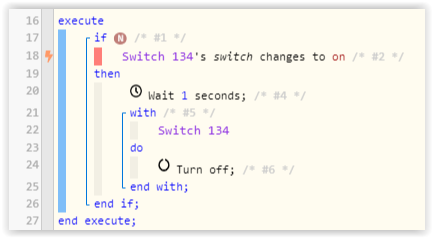
5) Attach logs after turning logging level to Full
20.2.2020, 10:24:50 +556ms
+1ms ╔Received event [Rollläden ST öffnen].switch = on with a delay of 152ms
+138ms ║RunTime Analysis CS > 19ms > PS > 102ms > PE > 16ms > CE
+140ms ║Runtime (38300 bytes) successfully initialized in 102ms (v0.3.110.20191009) (138ms)
+141ms ║╔Execution stage started
+149ms ║║Comparison (enum) on changes_to (string) on = false (0ms)
+151ms ║║Cancelling condition #2’s schedules…
+152ms ║║Condition #2 evaluated false (7ms)
+153ms ║║Cancelling condition #1’s schedules…
+154ms ║║Condition group #1 evaluated false (state changed) (8ms)
+156ms ║╚Execution stage complete. (15ms)
+157ms ╚Event processed successfully (157ms)
20.2.2020, 10:24:42 +968ms
+1ms ╔Received event [Rollläden ST öffnen].switch = off with a delay of 93ms
+123ms ║RunTime Analysis CS > 26ms > PS > 83ms > PE > 14ms > CE
+125ms ║Runtime (38304 bytes) successfully initialized in 83ms (v0.3.110.20191009) (124ms)
+126ms ║╔Execution stage started
+133ms ║║Comparison (enum) off changes_to (string) on = false (0ms)
+134ms ║║Condition #2 evaluated false (4ms)
+135ms ║║Condition group #1 evaluated false (state did not change) (6ms)
+137ms ║╚Execution stage complete. (12ms)
+138ms ╚Event processed successfully (138ms)
20.2.2020, 10:24:41 +686ms
+1ms ╔Received event [Rollläden ST öffnen].switch = on with a delay of 151ms
+140ms ║RunTime Analysis CS > 20ms > PS > 106ms > PE > 15ms > CE
+143ms ║Runtime (38306 bytes) successfully initialized in 106ms (v0.3.110.20191009) (141ms)
+144ms ║╔Execution stage started
+151ms ║║Comparison (enum) on changes_to (string) on = true (0ms)
+152ms ║║Cancelling condition #2’s schedules…
+153ms ║║Condition #2 evaluated true (5ms)
+154ms ║║Cancelling condition #1’s schedules…
+155ms ║║Condition group #1 evaluated true (state changed) (8ms)
+157ms ║║Cancelling statement #3’s schedules…
+160ms ║║Executed virtual command wait (1ms)
+161ms ║║Waiting for 1000ms
+1164ms ║║Cancelling statement #5’s schedules…
+1204ms ║║Executed physical command [Rollläden ST öffnen].off() (37ms)
+1205ms ║║Executed [Rollläden ST öffnen].off (39ms)
+1207ms ║╚Execution stage complete. (1064ms)
+1208ms ╚Event processed successfully (1208ms)

