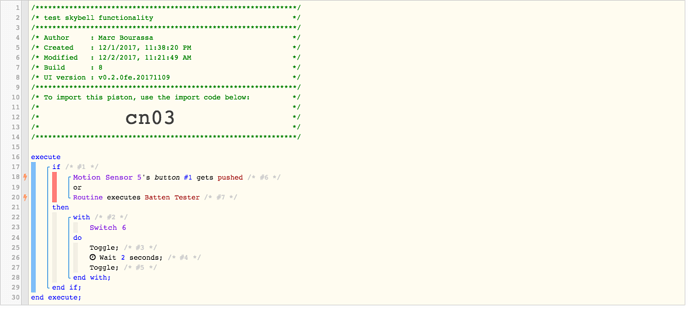1) Give a description of the problem
I can’t seem to get any of SkyBell’s triggers (or anything at all for that matter) to work from within a WebCoRE piston.
SmartThings Hub v2
Skybell HD
I installed Skybell integration from the marketplace. It works fine in ST, I can initiate a picture, turn the indoor and outdoor chime on and off, etc.
2) What is the expected behavior?
When I press the SkyBell button a Front Porch light will toggle for 2 seconds then toggle back to its original on/off position
3) What is happening/not happening?
Whether it’s the motion trigger or the button trigger, I can see that the piston is simply not activating at all.
To make sure that the piston works as expected, I have "OR"ed a test routine that I can use to trigger the piston at any time and this works as expected.
4) Post a Green Snapshot of the piston![]()
5) Attach any logs (From ST IDE and by turning logging level to Full)
For these logs, I first activated the routine that triggers the piston to demonstrate that the piston works correctly.
Normally pressing the button goes completely unrecognized. However during one of my tests I can see both in the UI and in the logs below that something was noticed but it was still insufficient to trigger the piston.
12/2/2017, 11:42:15 AM +287ms +2ms ╔Received event [Front Door Bell].button = pushed with a delay of 83ms +100ms ║RunTime Analysis CS > 17ms > PS > 64ms > PE > 18ms > CE +106ms ║Runtime (37671 bytes) successfully initialized in 64ms (v0.2.0fe.20171109) (104ms) +106ms ║╔Execution stage started +116ms ║║Comparison (enum) pushed gets (string) pushed = false (4ms) +117ms ║║Condition #6 evaluated false (7ms) +120ms ║║Comparison (string) null executes (string) :xxxxx: = false (1ms) +121ms ║║Cancelling condition #7's schedules... +121ms ║║Condition #7 evaluated false (4ms) +122ms ║║Cancelling condition #1's schedules... +123ms ║║Condition group #1 evaluated false (state changed) (13ms) +125ms ║╚Execution stage complete. (18ms) +130ms ╚Event processed successfully (130ms) 12/2/2017, 11:41:55 AM +510ms +0ms ╔Received event [Home].routineExecuted = 6c6bca7d-e751-4ff9-9118-b16127a34017 with a delay of 72ms +90ms ║RunTime Analysis CS > 14ms > PS > 58ms > PE > 18ms > CE +98ms ║Runtime (37673 bytes) successfully initialized in 58ms (v0.2.0fe.20171109) (96ms) +98ms ║╔Execution stage started +108ms ║║Condition #6 evaluated false (6ms) +112ms ║║Comparison (string) :xxxxx: executes (string) :xxxxx: = true (2ms) +113ms ║║Cancelling condition #7's schedules... +113ms ║║Condition #7 evaluated true (4ms) +114ms ║║Cancelling condition #1's schedules... +115ms ║║Condition group #1 evaluated true (state changed) (13ms) +116ms ║║Cancelling statement #2's schedules... +141ms ║║Executed physical command [Front porch Light].on() (20ms) +142ms ║║Executed virtual command [Front porch Light].toggle (22ms) +144ms ║║Executed virtual command [Front porch Light].wait (1ms) +145ms ║║Waiting for 2000ms +2162ms ║║Executed physical command [Front porch Light].off() (13ms) +2163ms ║║Executed virtual command [Front porch Light].toggle (17ms) +2165ms ║╚Execution stage complete. (2067ms) +2172ms ╚Event processed successfully (2171ms) 12/2/2017, 11:40:50 AM +316ms +1ms ╔Starting piston... (v0.2.0fe.20171109) +257ms ║╔Subscribing to devices... +309ms ║║Subscribing to Front Door Bell.button... +320ms ║║Subscribing to Home.routineExecuted.6c6bca7d-e751-4ff9-9118-b16127a34017... +400ms ║║Subscribing to Front porch Light... +401ms ║╚Finished subscribing (148ms) +430ms ║Comparison (string) null executes (string) :ab17ed525bad3e67fb221d05b1b2cd7e: = false (4ms) +443ms ╚Piston successfully started (443ms)