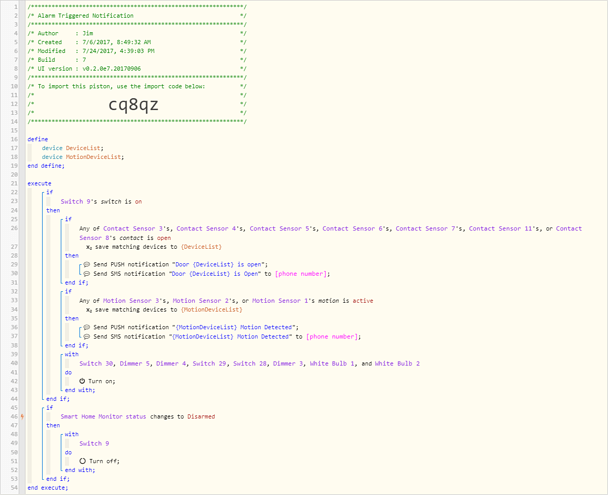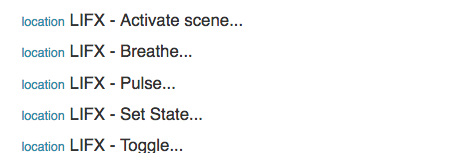Hi,
Sorry to reopen this, but i am curious how this behavior would work when you get an alarm is tripped and you dismiss it for instance. Would it then turn off the switch? I find it that right now when SHM gets tripped the lights come on, right, but when i dismiss the alarm the lights don’t seem to turn back off. This means or tells me that the virtual switch you use to trigger a custom alarm flow will not stop executing after you dismiss the alarm in your SHM section of the app.
In your case, @Jwwhite, when you have your alarmed tripped it just sends you a text and turns on a light which is the same thing you would get from SHM natively. The only difference is you can perhaps do more with it. The problem with doing more with the piston, such as play something through a sonos speaker, and have it stop automatically when you dismiss a trigger. You would actually have to disarm the alarm and re arm it just to get the speaker to stop playing the tone you set it to play.
I sort of wish the SHM had natively an option to have the lights flash as that is the only thing that is missing for me. OR for webcore to have a trigger that clearly states “SHM has been triggered” AND likewise “SHM triggered has been dismissed”.
EDIT: What i also wanted to add is that right now using SHM natively to play an alarm sound through my sonos speakers which are all over the condo natively i really like. My girlfriend has accidentally tripped the alarm and i like that you can’t just go over to the speaker and dismiss the tone by pressing the pause button. You have to go to your phone to dismiss it. Which is a good thing as it forces you to go look at it. The only thing i don’t like is the fact you can’t natively flash the lights of and on to really give an alarm feel to it. That is the only thing i wanted to add. It seems that using this virtual switch is doable the only thing is you have to always disarm and rearm the alarm system whenever you want to dismiss a flase trigger or any trigger for that matter.
Thanks
M