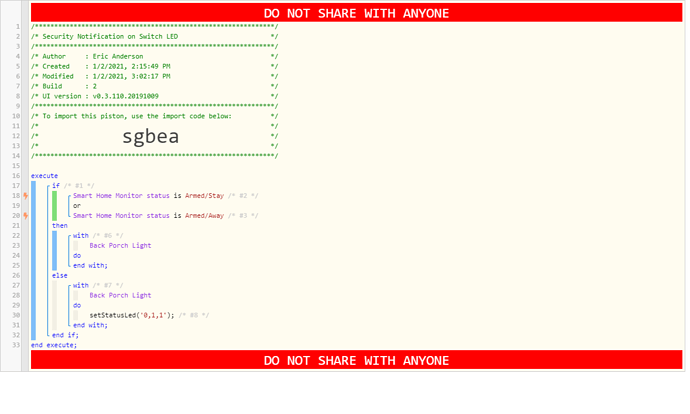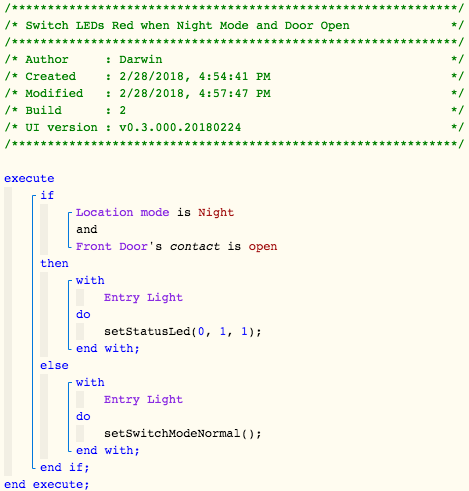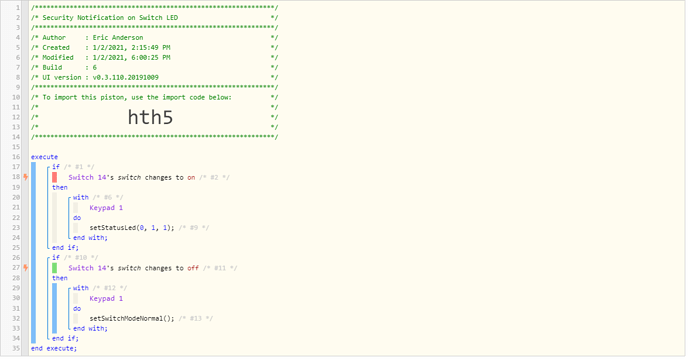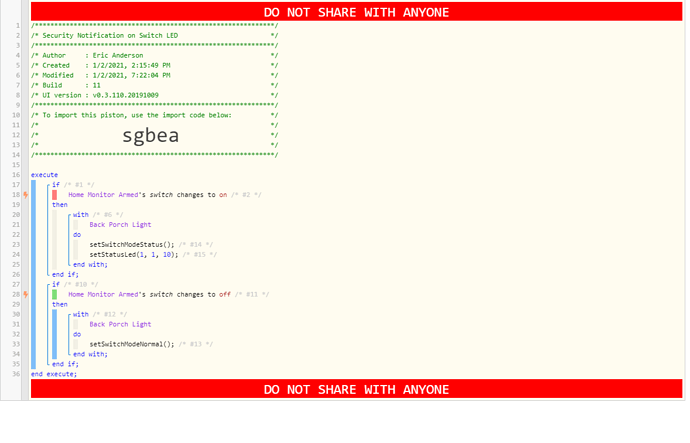1) Give a description of the problem
need lots of help. i’m using “is” which i don’t think is a valid trigger and i don’t understand how to set the led color
2) What is the expected behaviour?
when smart home monitor is armed i would like to change the led color to red, when disarmed return to normal
3) What is happening/not happening?
everything
4) snapshot
5) Attach logs after turning logging level to Full
REMOVE BELOW AFTER READING
If a solution is found for your question then please mark the post as the solution.