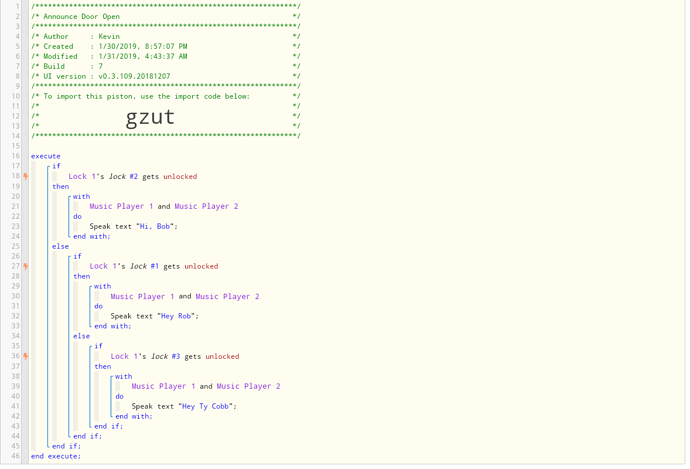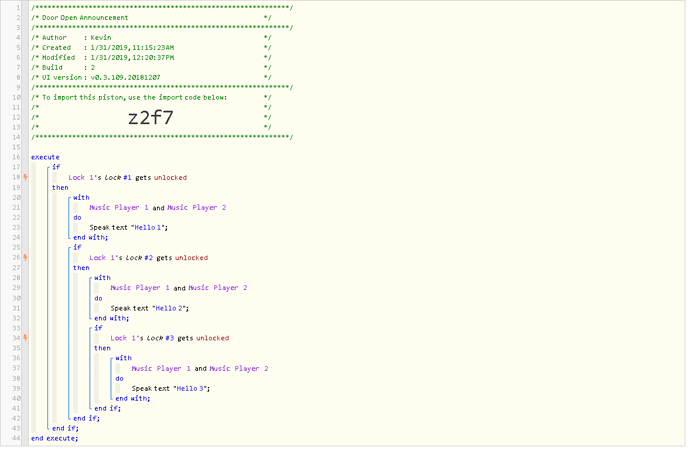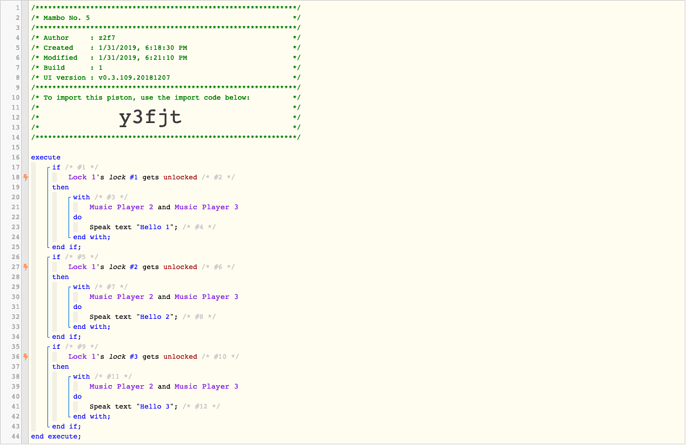In my piston I want it to announce through my Sonos’ a custom text announcement depending on whose code is used to unlock the door.
This works fine, but the problem is if I unlock it from the inside to leave the house, it also announces the #1 user announcement. I do not want it to announce anything if I’m not using a code, only if i’m on the outside and using a code to get in.
Please see attached screenshot, thanks.