1) Give a description of the problem
Hey,
I have smart weather tile added via the groovy ide and in webcore I want to be able to use this device to get the current temp,the forecast today and forcast tonight to be able to use this for my other pistons.
I made 3 variables “integer” and set them to
Integer hourly = weather device (temperature)
Integer forecastToday = weather device (forecasttoday)
Integer forecastTonight = weather device (forecastTonight)
They all returns 0, if I changed variable to dynamic they all return something like “forecast today is 20C with clear skies” etc
How can I convert this to integer? So I only get the temperature value so I can save it and use it?
Sorry cant post piston im on mobile, its very simple thou
Best regards
D

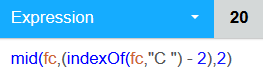
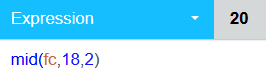
 No need to get hurt, its an easy fix!
No need to get hurt, its an easy fix!