Does anyone use the smart Weather device to trigger events in webCoRE? I’m wondering how I can use weather conditions as rules so for example if it’s sunny it’s close blinds, rain might send me a notification if my windows are open, etc. the issue I’m having is often times I see some options for devices that I’m not sure which one to choose and then if there’s no list of preset values for that option I’ve got no idea what I can use as the value.
For starters I’d like to create a simple rule for when the weather changes to rain. There’s the option of water which has preset values of dry and wet, but then there’s the option of weather which has no preset values so I’ve tried typing in rain, but not sure if rain is an accepted value.
As a side note, what does the pentagon mean in front of the options for things such as status?

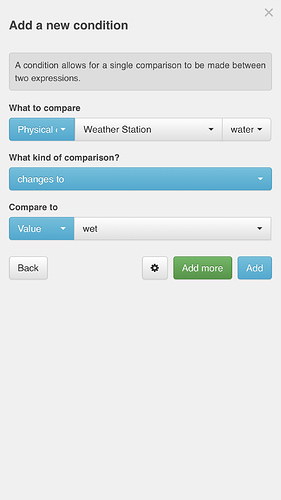
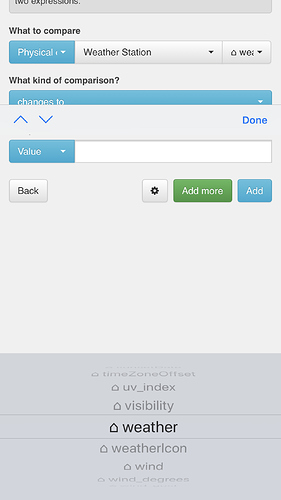
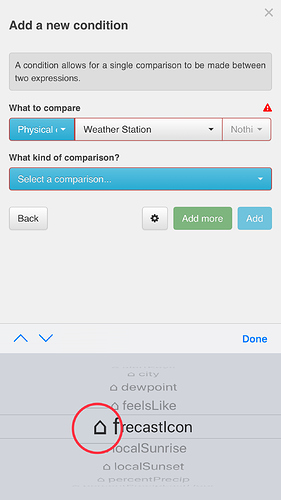
 ️
️ ️
️