Hi folks,
I’m in the process of switching from ST to Hubitat. I’m taking it slowly and so I have two Webcore instances. One for Smartthings and one for Hubitat.
Is there a way of having both my Smartthings Hub and Hubitat hub in one webcore dashboard? Up at the top I mean where the icon for the hub is.
If not, what is the best way to switch between dashboards. Currently, when I open Webcore on my PC it is the hubitat and when I open the smart app on my phone and tablet it is the Smartthings. Basically because I can’t figure out how to switch!
Thanks in advance.
Rich

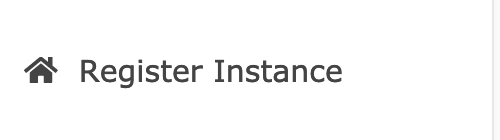
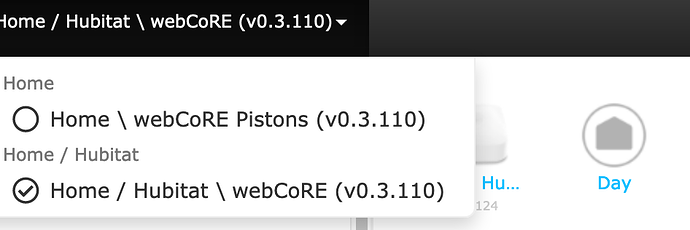

 I’ll update the notes.
I’ll update the notes.