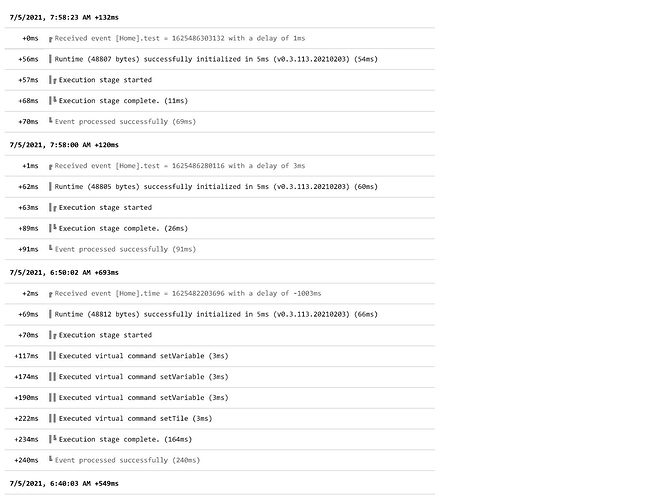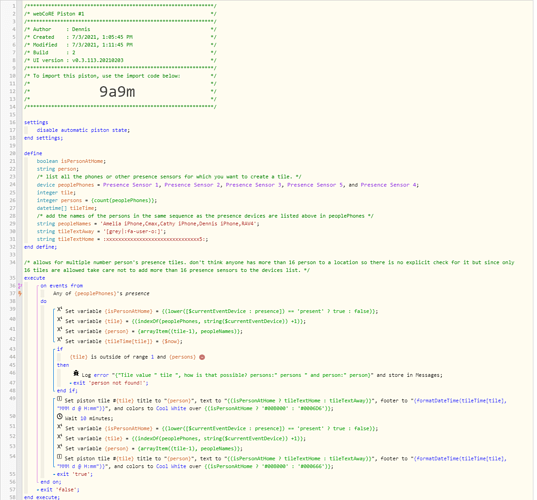1) Give a description of the problem
Would like to use webCoRE for SmartThings presence.
- Installed webCoRE SmartApps in SmartThings IDE.
- Created a simulated switch in SmartThings IDE.
- Installed webCoRE app for iOS.
- Created automations in SmartThings to arm or disarm depending on simulated switch status.
I can see the iPhone tiles in the webCoRE dashboard app. The tile appears to work, turning gray when not present and colored when present. I can also see the simulated switch in SmartThings.
2) What is the expected behavior?
SmartThings to use presence from webCoRE
3) What is happening/not happening?
The simulated switch device in IDE inidcates “No data found for device.” The switch does not change to “on.”
4) Post a Green Snapshot of the piston![]()
5) Attach logs after turning logging level to Full
(PASTE YOUR LOGS HERE THEN HIGHLIGHT ALL OF THE LOGS AND CLICK ON THE </> ICON TO FORMAT THEM CORRECTLY)
REMOVE BELOW AFTER READING
If a solution is found for your question then please mark the post as the solution.