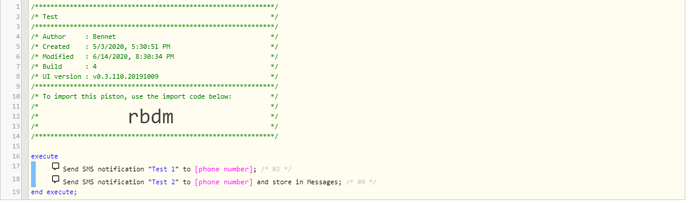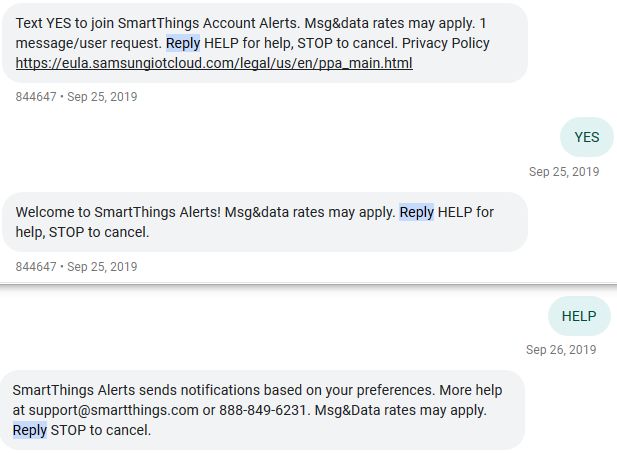1) Give a description of the problem
I stopped receiving SMS messages from my Webcore Pistons
2) What is the expected behaviour?
That I receive SMS messages from webcore when I hit the Test button for the piston
3) What is happening/not happening?
I am not receiving SMS messages
**4) Post a Green Snapshot of the piston
5) Attach logs after turning logging level to Full
Log remains empty
ADDITIONAL IMFORMATION:
The above piston is just a test piston that I run “test” on to see if SMS have started working again. I have multiple pistons that use SMS and they have been working fine for 2+ years. I DID opt in last year when SmartThings requested authorization and the SMS continued to work up to this past weekend. The major variable that I did change is that I switched phone carriers to from AT&T to Cricket. While on Cricket I received 3 more SMS one my new phone, then nothing (pun intended). I can’t seem to receive anymore. My wife’s phone whom I also switched to cricket has the same new issue. I have called Cricket to see if Webcore was placed on some type of SPAM list but was told no. I attempted to reply to Webcore (844-647) with Yes (that did not work) then I tried Stop followed by Yes (that did not work). I called SmartThings and they were not sure of the issue. VERY interesting was that they mentioned that they are retiring the classic app at the end of the year and that Webcore will no longer be support. Any news on that?