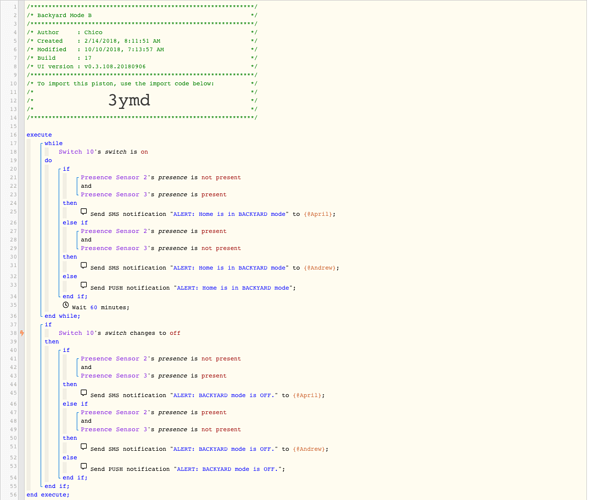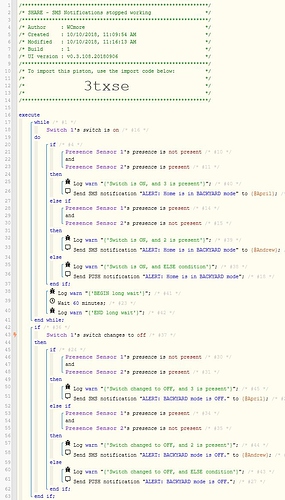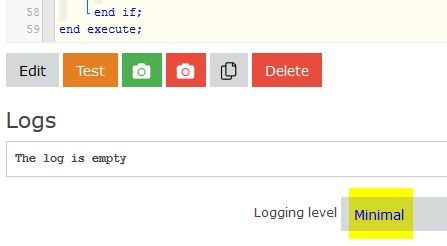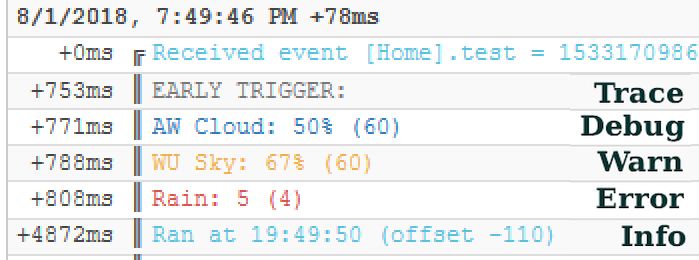1) Give a description of the problem
As of Tuesday October 2nd, 2018 all of my SMS notifications have stopped functioning. None of my scripts that use SMS notifications are sending out the notifications any more and I have no idea why. None of my scripts that use SMS have been edited since the day contact book was removed and yet they all stopped on that day. I created a new script to send myself an SMS as a test just now and it works perfectly fine yet all my existing refuse to send the SMS. I have some of them set to change the piston status to message that is sent and that part works fine so it thinks it is sending out the message yet we are not receiving them on either of our phones. Both of us last received an SMS when we left the house last Tuesday morning.
Any ideas as to anything that happened that day with Webcore or ST that may have caused this? I am unsure what to do to resolve it and nothing has changed on my end. I have not edited any pistons in months nor have I added any new devices to our ST setup. I am stumped why this would happen suddenly.